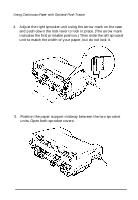Epson ActionPrinter 3250 User Manual - Page 39
pull the push tractor straight down and out of the printer.
 |
View all Epson ActionPrinter 3250 manuals
Add to My Manuals
Save this manual to your list of manuals |
Page 39 highlights
Using Continuous Paper with Optional Push Tractor 2. Turn off the printer. 3. Lower the paper-release lever to the single-sheet position. Then pull the push tractor straight down and out of the printer. 4. Replace the paper guide. 2-12 Paper Handling

Using Continuous Paper with Optional Push Tractor
2.
3.
4.
Replace the paper guide.
Turn off the printer.
Lower the paper-release lever to the single-sheet position. Then
pull the push tractor straight down and out of the printer.
2-12
Paper Handling