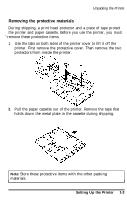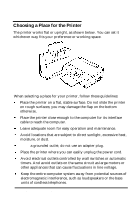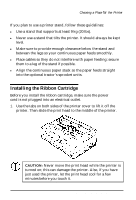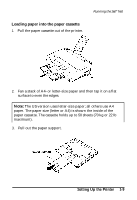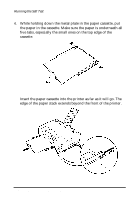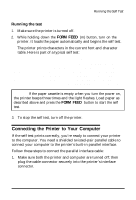Epson ActionPrinter 3250 User Manual - Page 20
Attaching the Output Guide, the mounting slots on the printer case as shown below. Be sure
 |
View all Epson ActionPrinter 3250 manuals
Add to My Manuals
Save this manual to your list of manuals |
Page 20 highlights
Installing the Ribbon Cartridge 5. Replace the printer cover by inserting its tabs into the holes on the printer as shown below; then close the cover. Attaching the Output Guide You can install the output guide to support printed pages as they come out of the printer. To install it, insert the tabs on the guide into the mounting slots on the printer case as shown below. Be sure to turn the guide over and install it in the opposite direction when you use the printer in the upright position. Setting Up the Printer 1-7
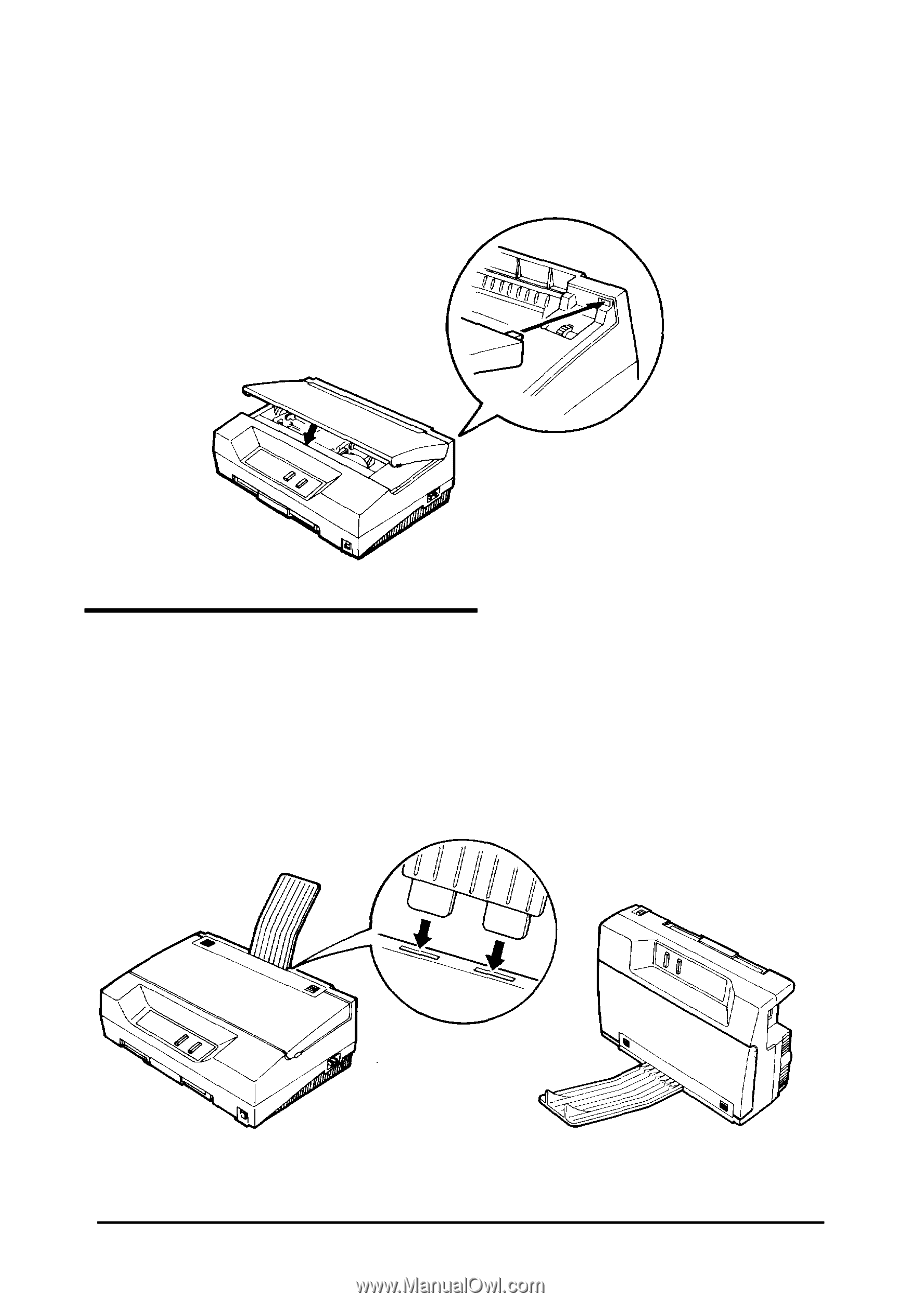
Installing the Ribbon Cartridge
5.
Replace the printer cover by inserting its tabs into the
the printer as shown below; then close the cover.
holes on
Attaching the Output Guide
You can install the output guide to support printed pages as they
come out of the printer. To install it, insert the tabs on the guide into
the mounting slots on the printer case as shown below. Be sure to
turn the guide over and install it in the opposite direction when you
use the printer in the upright position.
Setting Up the Printer
1-7