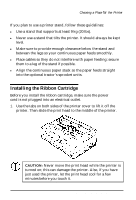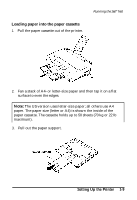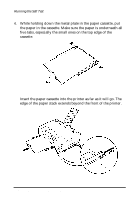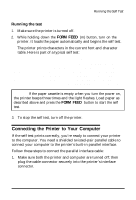Epson ActionPrinter 3250 User Manual - Page 23
edge of the paper stack extends beyond the front of the printer.
 |
View all Epson ActionPrinter 3250 manuals
Add to My Manuals
Save this manual to your list of manuals |
Page 23 highlights
Running the Self Test 4. While holding down the metal plate in the paper cassette, put the paper in the cassette. Make sure the paper is underneath all five tabs, especially the small ones on the top edge of the cassette. 5. Insert the paper cassette into the printer as far as it will go. The edge of the paper stack extends beyond the front of the printer. l-10 Setting Up the Printer

Running the Self Test
4.
While holding down the metal plate in the paper cassette, put
the paper in the cassette. Make sure the paper is underneath all
five tabs, especially the small ones on the top edge of the
cassette.
5.
Insert the paper cassette into the printer as far as it will go. The
edge of the paper stack extends beyond the front of the printer.
l-10
Setting Up the Printer