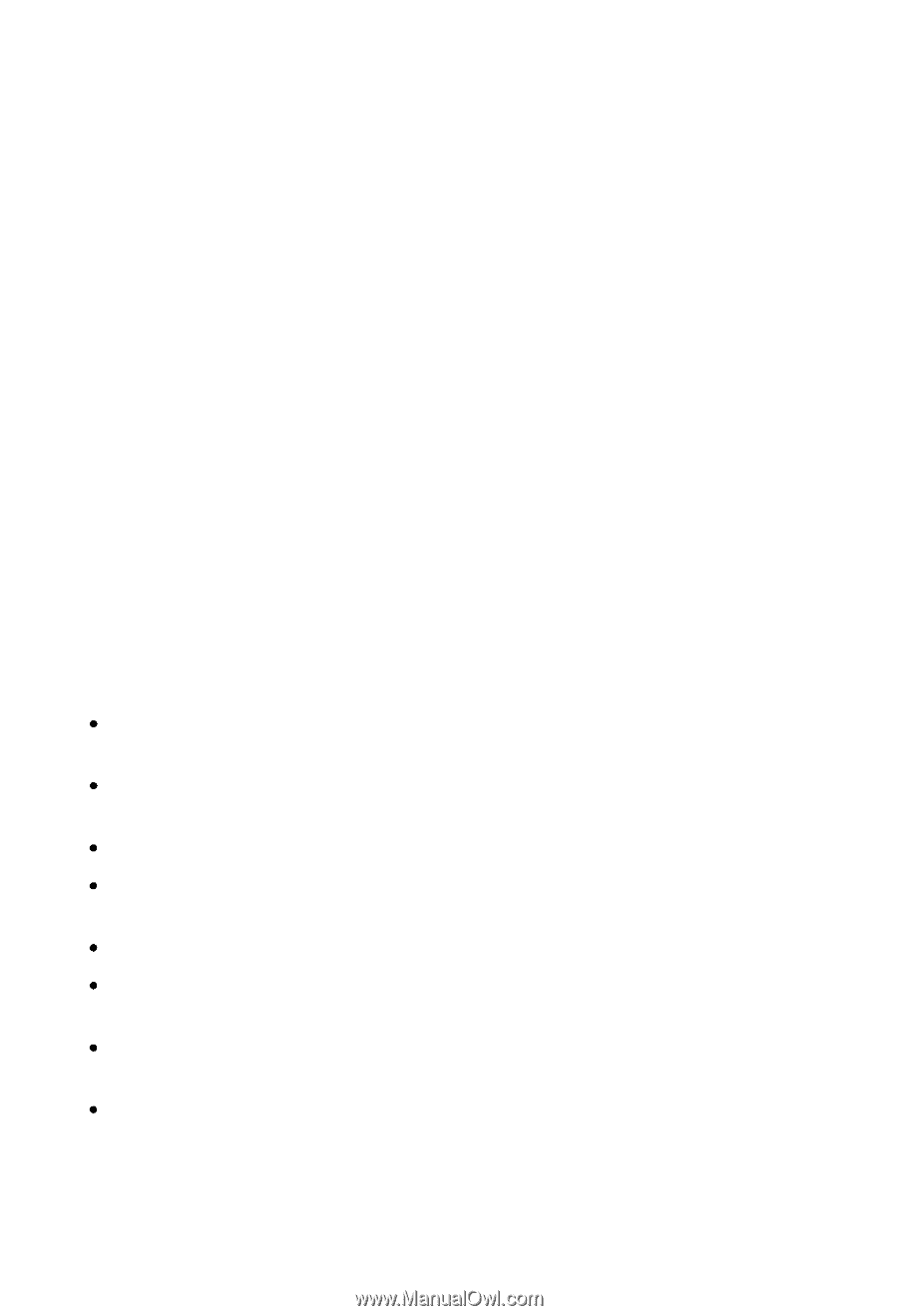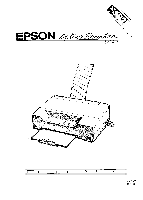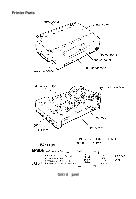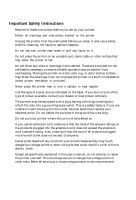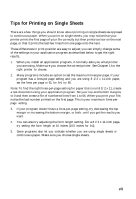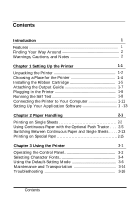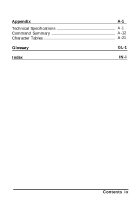Epson ActionPrinter 3250 User Manual - Page 6
Where United States Users Can Get Help, Customer Relations - driver
 |
View all Epson ActionPrinter 3250 manuals
Add to My Manuals
Save this manual to your list of manuals |
Page 6 highlights
. Unplug the printer from the wall outlet and have it repaired by a qualified service person under the following conditions: When the power cord or plug is damaged or frayed If liquid has been spilled into it If it has been exposed to rain or water If it does not operate normally when the operating instructions are followed. Adjust only those controls that are covered by the operating instructions since improper adjustment of other controls may result in damage and will often require extensive work by a qualified technician to restore the printer to normal operation. If it has been dropped or the cabinet has been damaged If it exhibits a distinct change in performance, indicating a need for service Where United States Users Can Get Help Epson America provides local customer support and service through a nationwide network of authorized Epson dealers and Service Centers. Epson also provides the following support services through the Epson Consumer Resource Center at (800) 922-8911: Assistance in locating your nearest Authorized Epson Reseller or Service Center Technical assistance with the installation, configuration, and operation of Epson products Information on ESC/P 2 drivers for your software Sales of the ESC/P Reference manual, which contains comprehensive information on ESC/P 2 Epson technical information library fax service Product literature with technical specifications on our current and new products Sales of ribbons, supplies, parts, documentation, and accessories for your Epson product Customer Relations iv