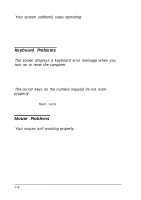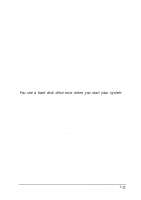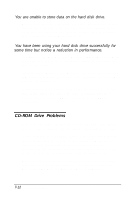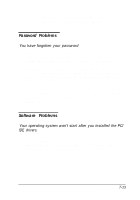Epson ActionTower 8200 User Manual - Page 146
Diskette Problems, You see a diskette error message., The diskette is the right type
 |
View all Epson ActionTower 8200 manuals
Add to My Manuals
Save this manual to your list of manuals |
Page 146 highlights
Diskette Problems You see a diskette error message. Reinsert the diskette, making sure you insert it all the way. If the drive has a latch, turn it down to secure the diskette. Also, check to see that you have inserted the right type of diskette in the drive. For example, make sure you are not inserting a high-density diskette in a double-density drive. If reinserting the diskette does not solve the problem, insert the diskette in another diskette drive of the same type. If you can read the diskette in a different drive, your drive may be faulty. Contact the dealer from whom you purchased the drive; if the diskette drive came with your computer, contact your Authorized EPSON Servicer or the EPSON Connection for assistance. The diskette is the right type, but you Still see an error. Check that the diskette is not write-protected, preventing the drive from writing to the diskette. Make sure the diskette is form atted. See your operating system documentation for instructions on formatting diskettes. The system may have the Diskette access security option in SETUP enabled. If you entered a User level password when you started the system, but this option is set to a Supervisor level, you see an error when you access the drive. See "Using the virus protection features" in Chapter 2 for more information. You may have a defective diskette. Try copying the files from the bad diskette to a new diskette. Troubleshooting 7-9