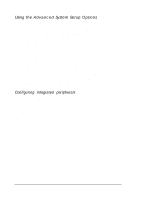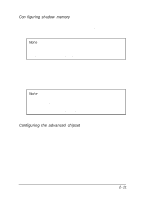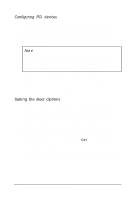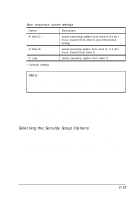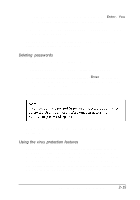Epson ActionTower 8200 User Manual - Page 39
Configuring cache memory, Memory Cache
 |
View all Epson ActionTower 8200 manuals
Add to My Manuals
Save this manual to your list of manuals |
Page 39 highlights
Configuring cache memory Enabling external cache memory improves system performance, especially in large data retrieval and processing environments. It's a good idea to use the default settings for all your Memory Cache options unless you have a specific reason for changing them. The table below lists the memory cache options. Memory cache options Option Settings External cache Enabled * Disabled L1 cache write back Enabled * Description Enables or disables the system's external (secondary) caching Sets the internal (primary) cache to Write-back mode L2 cache write back Disabled Enabled * Sets the internal (primary) cache to Write-through mode Sets the external (secondary) cache to Write-back mode Cache system BIOS Cache video BIOS Non-cacheable area #l and #2 Disabled Enabled * Disabled Enabled Disabled * Enabled Disabled * Sets the external (secondary) cache to Write-through mode Enables or disables caching of the system BIOS memory area Enables or disables caching of the video BIOS memory area Define the location (local DRAM or AT bus), starting address, and block size of two non-cacheable memory blocks: you may want to create these areas to provide noncacheable memory for 16-bit AT cards, such as video capture boards: see your card documentation to see if noncacheable memory is necessary * Default setting 2-10 Running SETUP and lnstalling Drivers