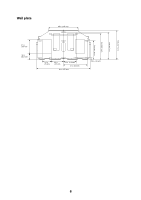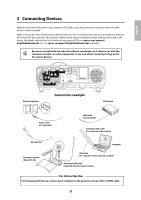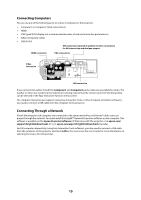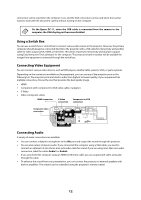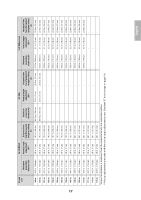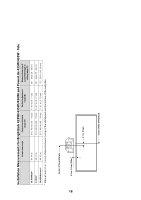Epson BrightLink 436Wi Installation Guide - Page 13
English, Standby Setup, Computer1
 |
View all Epson BrightLink 436Wi manuals
Add to My Manuals
Save this manual to your list of manuals |
Page 13 highlights
English If you want to output audio from the external speakers (or use the microphone) when the projector is turned off, you need to adjust the Standby Setup settings in the projector's Extended menu. In Standby mode, you can output only Computer1 or Computer2 audio or composite audio (red and white RCA connectors). HDMI connection (video & audio) Computer1 audio connection Computer2 audio connection RCA audio connections Ethernet connection (video & audio) External speaker connection Microphone connection 13
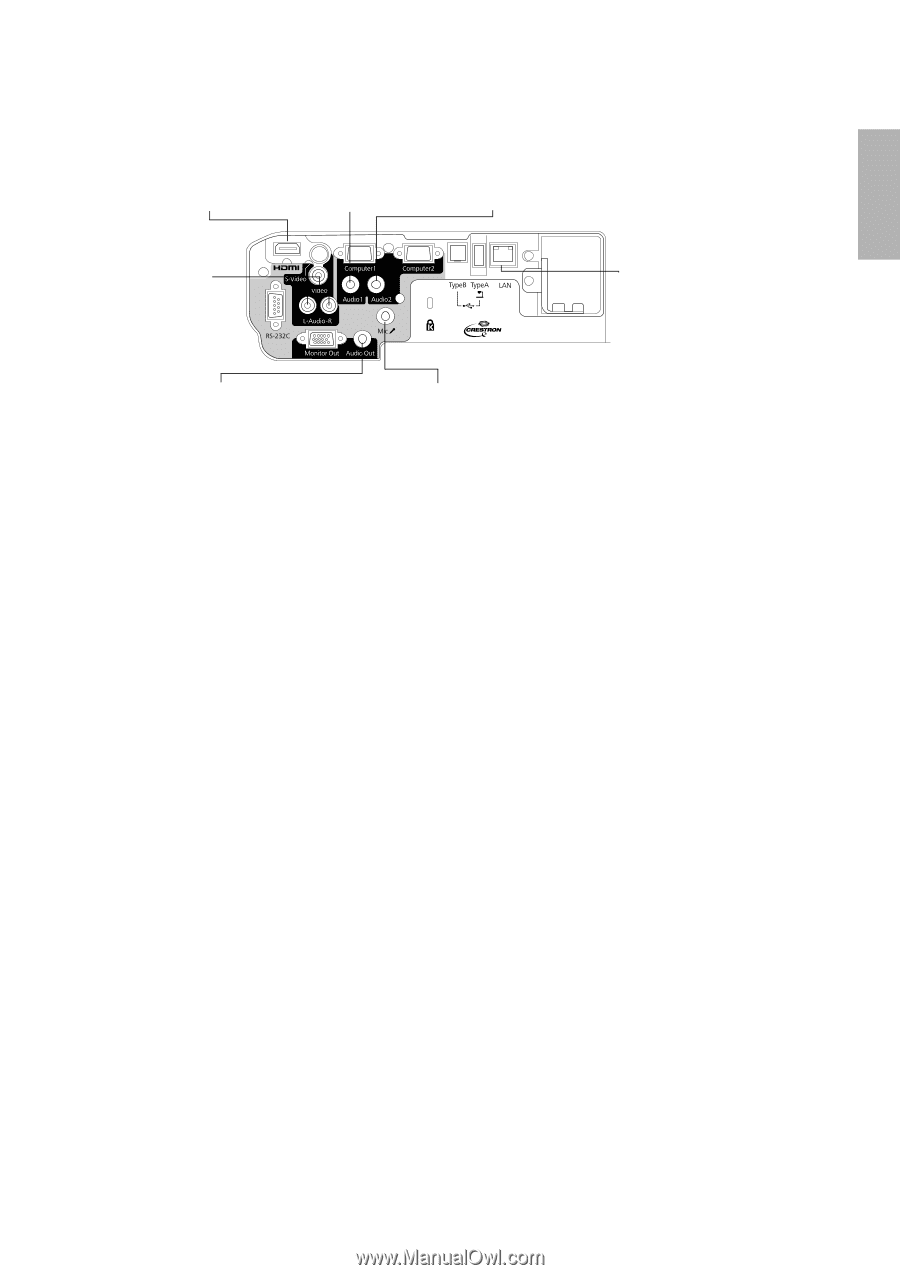
13
English
If you want to output audio from the external speakers (or use the microphone) when the projector is turned
off, you need to adjust the
Standby Setup
settings in the projector’s Extended menu. In Standby mode, you
can output only
Computer1
or
Computer2
audio or composite audio (red and white RCA connectors).
Ethernet connection
(video & audio)
External speaker connection
Computer1 audio
connection
HDMI connection
(video & audio)
Computer2 audio
connection
RCA audio
connections
Microphone connection