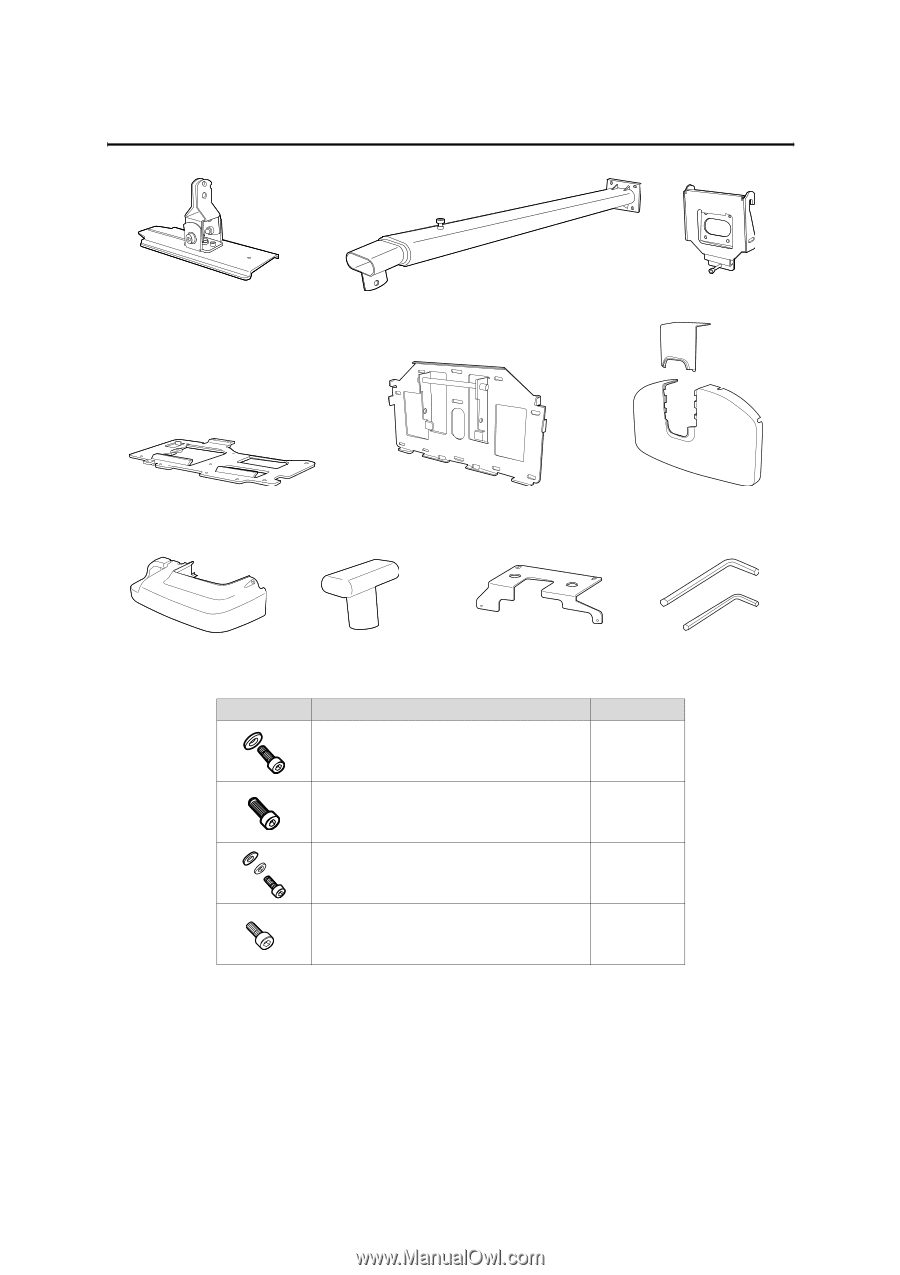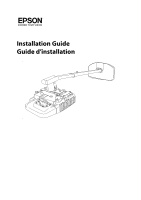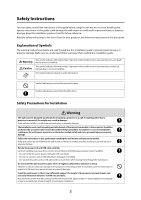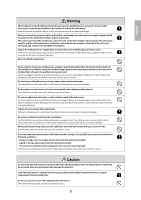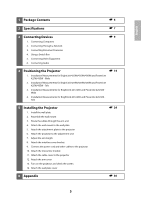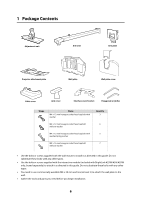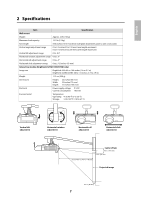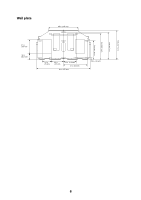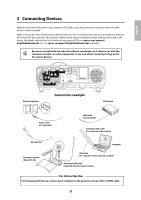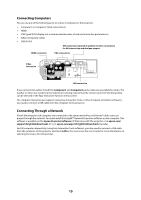Epson BrightLink 436Wi Installation Guide - Page 6
Package Contents
 |
View all Epson BrightLink 436Wi manuals
Add to My Manuals
Save this manual to your list of manuals |
Page 6 highlights
1 Package Contents Adjustment unit Arm unit Arm plate Projector attachment plate Wall plate Wall plate cover Cable cover Arm cover Interface cover bracket Hexagonal wrenches Shape Name M4 × 12 mm hexagon socket head cap bolt with washer M4 × 12 mm hexagon socket head cap bolt without washer M4 × 12 mm hexagon socket head cap bolt with washer/spring washer M8 × 16 mm hexagon socket head cap bolt without washer Quantity 3 6 5 7 • Use the bolts or screws supplied with the wall mount to install it as directed in this guide. Do not substitute these bolts with any other types. • Use the bolts or screws supplied with the interactive module (included with BrightLink 425Wi/430i/435Wi only; boxed separately) to attach it as directed in this guide. Do not substitute these bolts with any other types. • You need to use commercially available M8 × 50 mm anchors (at least 3) to attach the wall plate to the wall. • Gather the tools and parts you need before you begin installation. 6