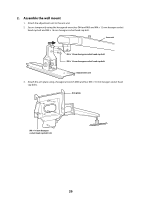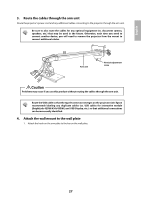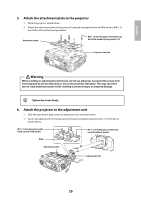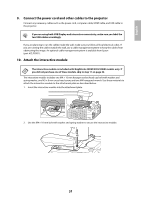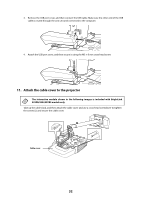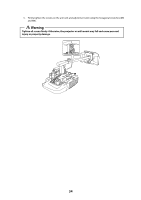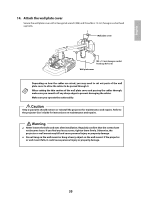Epson BrightLink 436Wi Installation Guide - Page 30
Adjust the arm length, Attach the interface cover bracket, After adjusting the length
 |
View all Epson BrightLink 436Wi manuals
Add to My Manuals
Save this manual to your list of manuals |
Page 30 highlights
7. Adjust the arm length 1. Loosen the screw on the arm ( ). 2. Adjust the length of the arm using the measure on the bottom to match the projection distance recommended in "Positioning the Projector" on page 14 ( ). 3. After adjusting the length, secure the arm position temporarily by tightening the screw on top ( ). 8. Attach the interface cover bracket Attach the interface cover bracket using the hexagonal wrench (M4) and two M4 × 12 mm bolts with washers. M4 × 12 mm hexagon socket head cap bolt with washer (×2) Interface cover bracket 30

30
7.
Adjust the arm length
1.
Loosen the screw on the arm (
).
2.
Adjust the length of the arm using the measure on the bottom to match the projection distance
recommended in “Positioning the Projector” on page 14 (
).
3.
After adjusting the length, secure the arm position temporarily by tightening the screw on
top (
).
8.
Attach the interface cover bracket
Attach the interface cover bracket using the hexagonal wrench (M4) and two M4 × 12 mm bolts with
washers.
M4 × 12 mm hexagon
socket head cap bolt
with washer (×2)
Interface cover bracket