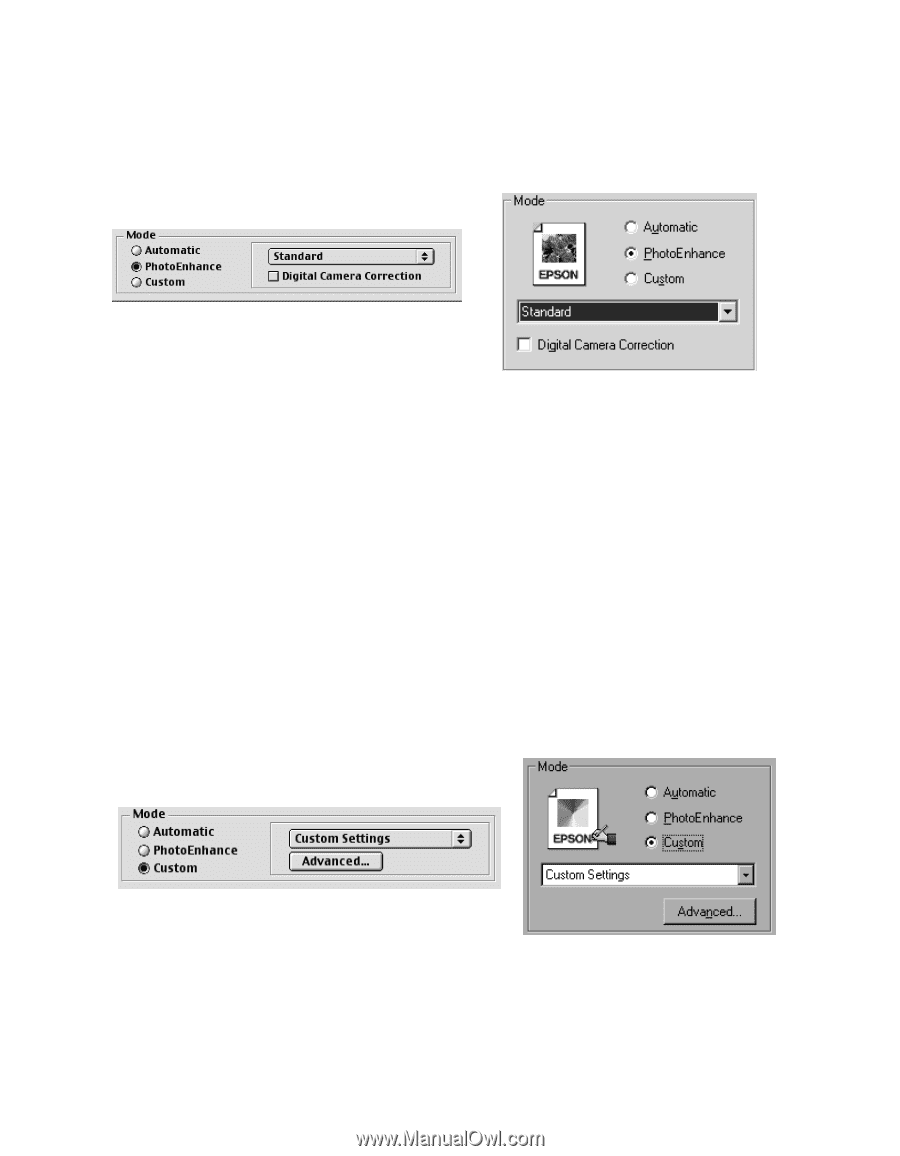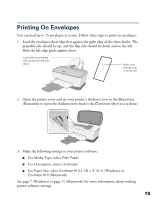Epson C80N Printer Basics - Page 22
Using Custom Project Types, To access the project types, click
 |
UPC - 010343840935
View all Epson C80N manuals
Add to My Manuals
Save this manual to your list of manuals |
Page 22 highlights
To use PhotoEnhance, set the Mode option to PhotoEnhance in your printer settings dialog box. Macintosh Windows If your photo was taken with a digital camera, select Digital Camera Correction to give your printed images the appearance of photos taken with a film camera. For more fine-tuning, select from a list of specialized settings for photographs, such as People or Nature, or select special filters, such as Soft Focus or a Sepia tint. Using Custom Project Types Your printer software includes custom project types with preset printing options. This lets you quickly select the best settings for your type of document, or select a color-matching method for your project. To access the project types, click Custom, then click the Custom Settings list to open it. Macintosh Windows 17