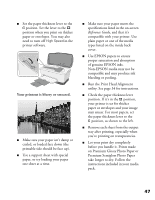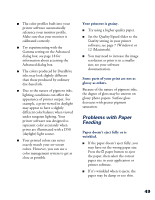Epson C80N Printer Basics - Page 54
Problems with Paper Feeding, Your printout is grainy., Some parts of your print are not
 |
UPC - 010343840935
View all Epson C80N manuals
Add to My Manuals
Save this manual to your list of manuals |
Page 54 highlights
I The color profiles built into your printer software automatically reference your monitor profile. Make sure that your monitor is calibrated correctly. I Try experimenting with the Gamma setting on the Advanced dialog box; see page 18 for information about accessing the Advanced dialog box. I The colors produced by DuraBrite inks may look slightly different than those produced by ordinary dye-based ink. I Due to the nature of pigment inks, lighting conditions can affect the appearance of printer output. For example, a print viewed in daylight may appear to have a slightly different color balance when viewed under tungsten lighting. Your printer software was designed to represent color accurately when prints are illuminated with a D50 (daylight) light source. I Your printed colors can never exactly match your on-screen colors. However, you can use a color management system to get as close as possible. Your printout is grainy. I Try using a higher quality paper. I Set the Quality/Speed slider to the Quality setting in your printer software; see page 7 (Windows) or 12 (Macintosh). I You may need to increase the image resolution or print it in a smaller size; see your software documentation. Some parts of your print are not as glossy as others. Because of the nature of pigment inks, the degree of gloss may be uneven on glossy photo papers. Surface gloss decreases with greater pigment saturation. Problems with Paper Feeding Paper doesn't eject fully or is wrinkled. I If the paper doesn't eject fully, you may have set the wrong paper size. Press the m paper button to eject the paper, then select the correct paper size in your application or printer software. I If it's wrinkled when it ejects, the paper may be damp or too thin. 49