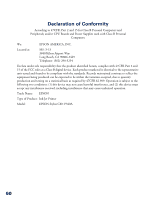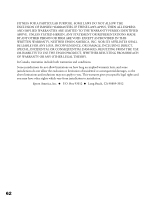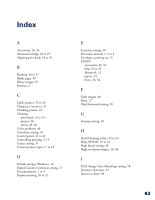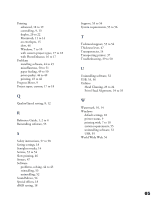Epson C80N Printer Basics - Page 69
Photo Quality Ink Jet Paper
 |
UPC - 010343840935
View all Epson C80N manuals
Add to My Manuals
Save this manual to your list of manuals |
Page 69 highlights
Ink cartridge checking ink levels, 27 replacing, 25 to 33 safety instructions, 58 Ink Jet Transparencies, 14 Ink level, 9, 25, 27, 31 Ink Monitor icon, 27 Ink setting, 8, 12 Installation problems, 44 to 45 Inverted image, 50 J Jams, paper, 50 L Layout problems, 50 Lever, thickness, 47 Lights, 41 to 42 Low-resolution images, 16 M Macintosh printer status, 13 printing with, 11 to 14 system requirements, 56 uninstalling software, 52 USB, 56 Maintaining printer, 23 to 36 Margins, incorrect, 50 Matte Paper - Heavyweight, 14 Media Type setting, 8, 12, 14 MicroWeave setting, 46 Mirror images, 50 Monitor3, EPSON, 13 Monitoring ink level, 9, 25, 31 Moving printer, 37 64 N Network printing, 45 Noise, printer, 45 Nozzle check pattern, 24 to 25, 43 P Page Setup dialog box, 11 Paper feeding problems, 49 to 50 thickness lever, 47 type, setting, see Media Type setting Photo Quality Ink Jet Paper, 14 PhotoEnhance setting, 16 to 17 Premium Glossy Photo Paper, 14 Premium Semigloss Photo Paper, 14 Previewing, 10, 14 Print dialog box, 7 Print head aligning, 34 to 35 cleaning, 23 to 24 Print Head Alignment utility, 34 to 35 Print quality problems, 46 to 49 Printer cable, 55 to 56 check, 43 cleaning, 36 control panel, 41 to 42 icon, 24, 27, 31, 34 maintaining, 23 to 36 noise, 45 problems, 41 to 43, 45 to 46 status, 9, 13 transporting, 37