Epson C80N Printer Basics - Page 35
gently until the cartridge clicks, cartridge holder. Push down
 |
UPC - 010343840935
View all Epson C80N manuals
Add to My Manuals
Save this manual to your list of manuals |
Page 35 highlights
5. Pinch the front and back tabs of the empty cartridge as you lift it out of the printer. Don't take the used cartridge apart or try to refill it. If ink gets on your hands, wash them thoroughly with soap and water. If ink gets into your eyes, flush them immediately with water. 6. Before you remove the new cartridge from its package, shake it four or five times. 7. Remove the cartridge from its package and lower it into the cartridge holder. Push down gently until the cartridge clicks into place. 8. Repeat steps 5 through 7 for each cartridge that you need to replace. 30
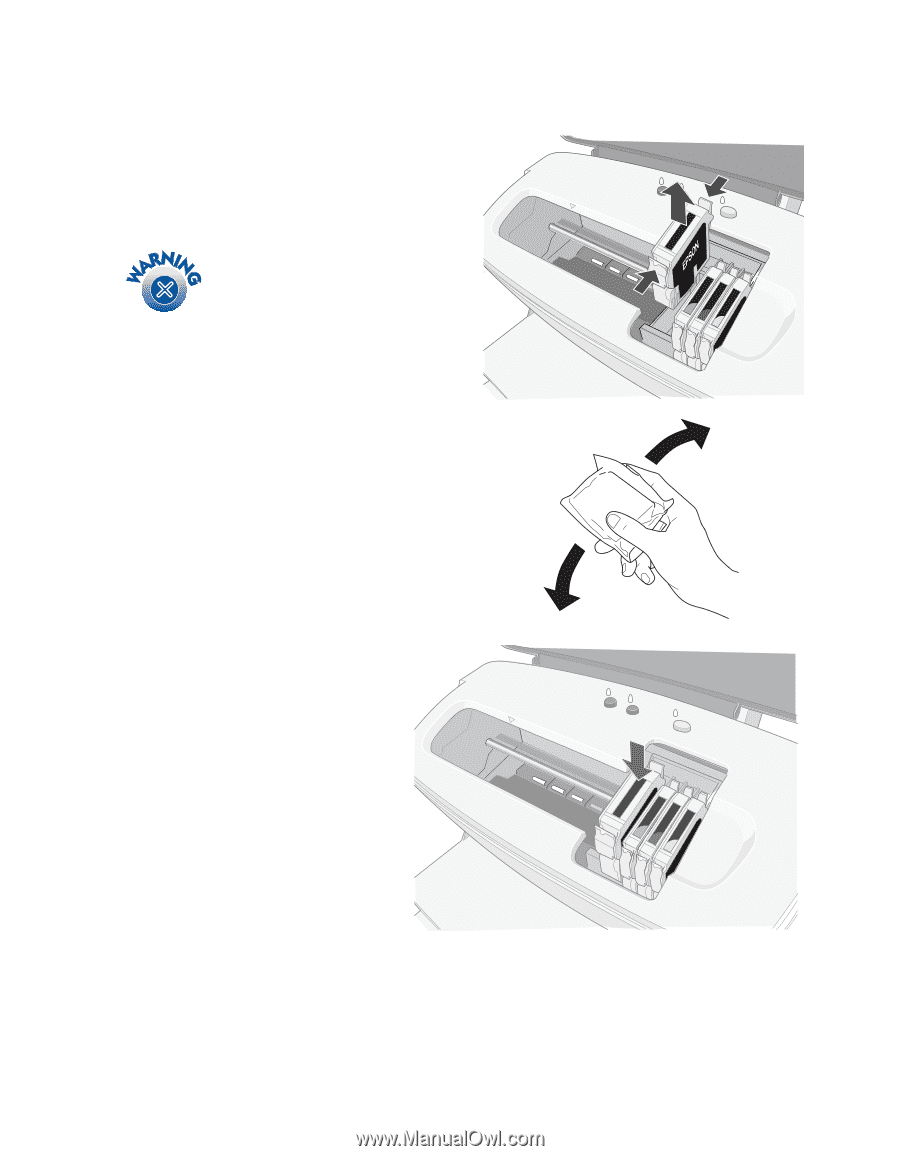
30
5.
Pinch the front and back tabs of the
empty cartridge as you lift it out of the
printer. Don’t take the used cartridge
apart or try to refill it.
6.
Before you remove the new cartridge
from its package, shake it four or five
times.
7.
Remove the cartridge from its
package and lower it into the
cartridge holder. Push down
gently until the cartridge clicks
into place.
8.
Repeat steps 5 through 7 for
each cartridge that you need to
replace.
If ink gets on your hands,
wash them thoroughly
with soap and water. If ink
gets into your eyes, flush
them immediately with
water.














