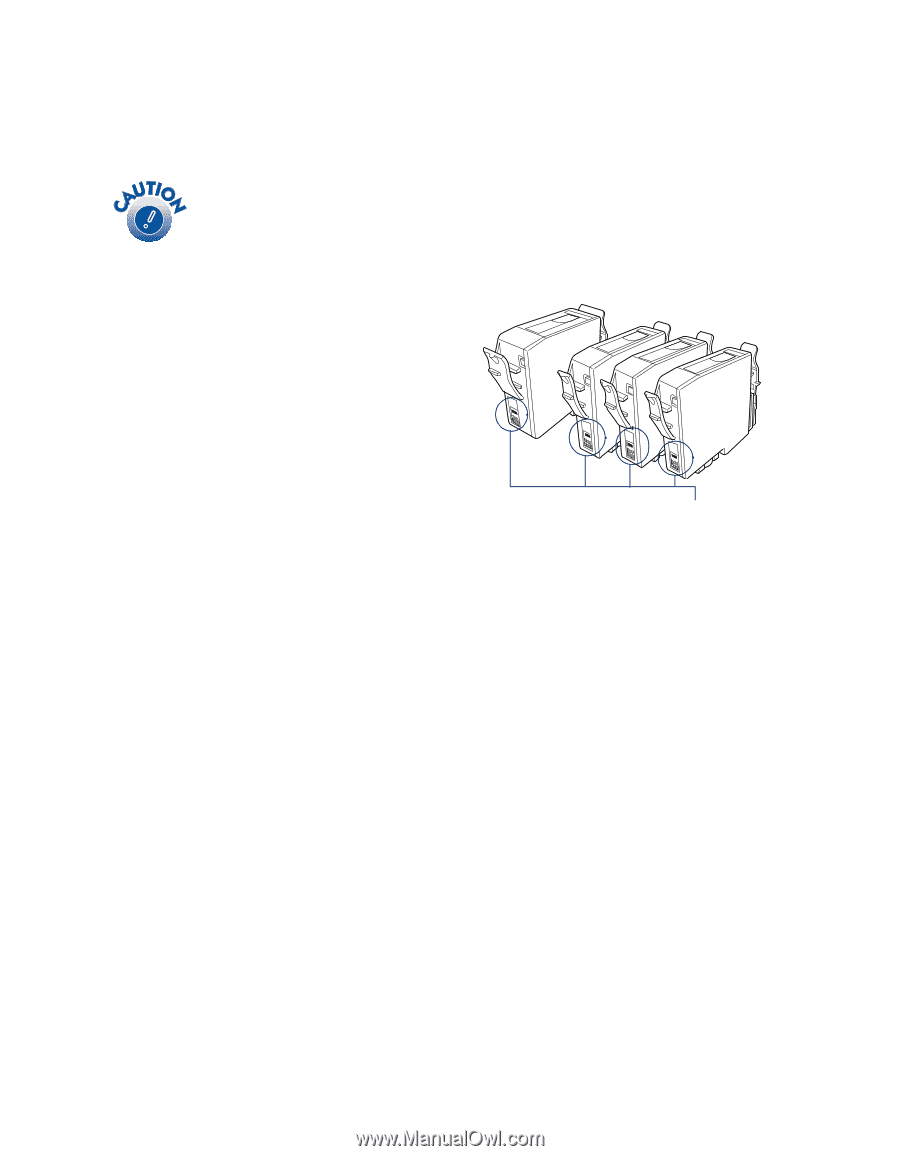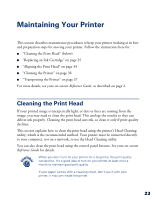Epson C80N Printer Basics - Page 33
Ink Cartridge Precautions, Replacing an Empty or Low Ink Cartridge, power light should
 |
UPC - 010343840935
View all Epson C80N manuals
Add to My Manuals
Save this manual to your list of manuals |
Page 33 highlights
Ink Cartridge Precautions Don't remove the cartridge label, or ink will leak. Don't remove the green IC chip from the cartridge. Installing a cartridge without an IC chip can damage the printer. Also, don't touch the green IC chip. This can damage the ink cartridge. If you remove an ink cartridge temporarily, protect the ink supply port on the bottom of the cartridge from dirt and dust. Place it in a small box, or, if you have the original packaging, return it to its own box. Store ink cartridges in the same environment as the printer. Stand the cartridges upright, as shown (the label identifying the color should be on top). Don't touch this part Replacing an Empty or Low Ink Cartridge Be sure you have a new ink cartridge before you begin. Once you start the ink cartridge replacement procedure, you must complete all the steps in one session. Follow these steps to replace ink cartridges when the H ink out light is flashing or on: 1. Make sure the printer is turned on and not printing. The P power light should be on, but not flashing. 2. Lower the output tray and open the printer cover. 28