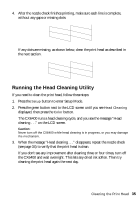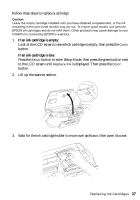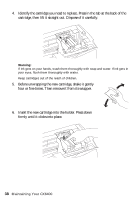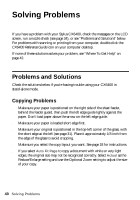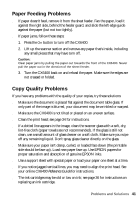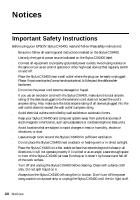Epson CX6400 Quick Reference Guide - Page 39
appears on the LCD screen. Wait for charging to finish before using your - ink cartridges
 |
UPC - 013438468694
View all Epson CX6400 manuals
Add to My Manuals
Save this manual to your list of manuals |
Page 39 highlights
7. Close the ink cartridge cover, then lower the scanner section. The CX6400 begins charging the ink delivery system and "Charging . . ." appears on the LCD screen. Wait for charging to finish before using your CX6400. Replacing Ink Cartridges 39

Replacing Ink Cartridges
39
7.
Close the ink cartridge cover, then lower the scanner section.
The CX6400 begins charging the ink delivery system and “Charging . . .”
appears on the LCD screen. Wait for charging to finish before using your
CX6400.