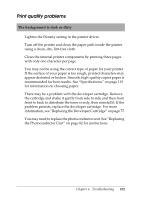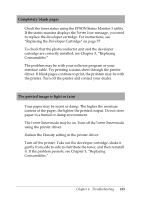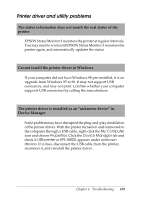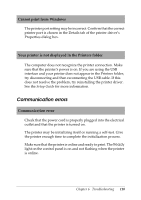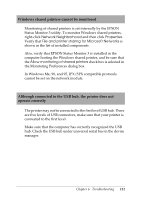Epson EPL 5800 Reference Guide - Page 107
Memory problems, Insufficient memory for current task, Insufficient memory to print all copies
 |
View all Epson EPL 5800 manuals
Add to My Manuals
Save this manual to your list of manuals |
Page 107 highlights
Memory problems Insufficient memory for current task Printing stops due to a lack of memory. To correct the error, Turn the printer off and back on again. If your computer cannot connect in ECP mode, the printer may not be able to print with the standard memory. For information on installing more memory, see "Memory Module" on page 67. However, it may be necessary to reduce the number or size of fonts, reduce the number or size of graphics, lower the resolution, or add more memory to the printer. Insufficient memory to print all copies The printer does not have sufficient memory to collate print jobs. Only one set of copies will be printed. Reduce the content of print jobs, or add more memory. For information on installing more memory, see "Memory Module" on page 67. Chapter 6 Troubleshooting 107