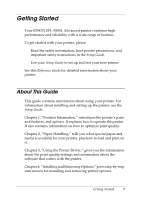Epson EPL 5800 Reference Guide - Page 4
Using the Printer Driver, Installing and Removing Options, Replacing Consumables - driver for
 |
View all Epson EPL 5800 manuals
Add to My Manuals
Save this manual to your list of manuals |
Page 4 highlights
Chapter 3 Using the Printer Driver Using the Printer Driver with Windows 33 Accessing the printer driver 33 EPSON Status Monitor 3 Utility 34 Increasing the Printing Speed 43 Note for using shared printers in Windows 2000 and NT 4.0 44 Choosing the printer port 49 Using Printer Driver with Macintosh 55 Accessing the printer driver 55 EPSON Status Monitor 3 Utility 55 Chapter 4 Installing and Removing Options Printer Options 61 500-Sheet Lower Paper Cassette Unit 62 Installing 62 Removing 63 Face-up Tray 64 Installing 65 Using 66 Removing 66 Memory Module 67 Installing 67 Removing 72 Chapter 5 Replacing Consumables Replacing the Developer Cartridge 77 Replacing the Photoconductor Unit 82 4

4
Chapter 3
Using the Printer Driver
Using the Printer Driver with Windows . . . . . . . . . . . . . . . . . . . .33
Accessing the printer driver . . . . . . . . . . . . . . . . . . . . . . . . . .33
EPSON Status Monitor 3 Utility . . . . . . . . . . . . . . . . . . . . . . .34
Increasing the Printing Speed . . . . . . . . . . . . . . . . . . . . . . . . .43
Note for using shared printers in Windows 2000
and NT 4.0 . . . . . . . . . . . . . . . . . . . . . . . . . . . . . . . . . . . . . . .44
Choosing the printer port . . . . . . . . . . . . . . . . . . . . . . . . . . . .49
Using Printer Driver with Macintosh . . . . . . . . . . . . . . . . . . . . . . .55
Accessing the printer driver . . . . . . . . . . . . . . . . . . . . . . . . . .55
EPSON Status Monitor 3 Utility . . . . . . . . . . . . . . . . . . . . . . .55
Chapter 4
Installing and Removing Options
Printer Options . . . . . . . . . . . . . . . . . . . . . . . . . . . . . . . . . . . . . . . . . .61
500-Sheet Lower Paper Cassette Unit . . . . . . . . . . . . . . . . . . . . . . .62
Installing. . . . . . . . . . . . . . . . . . . . . . . . . . . . . . . . . . . . . . . . . . .62
Removing . . . . . . . . . . . . . . . . . . . . . . . . . . . . . . . . . . . . . . . . . .63
Face-up Tray . . . . . . . . . . . . . . . . . . . . . . . . . . . . . . . . . . . . . . . . . . . .64
Installing. . . . . . . . . . . . . . . . . . . . . . . . . . . . . . . . . . . . . . . . . . .65
Using . . . . . . . . . . . . . . . . . . . . . . . . . . . . . . . . . . . . . . . . . . . . . .66
Removing . . . . . . . . . . . . . . . . . . . . . . . . . . . . . . . . . . . . . . . . . .66
Memory Module . . . . . . . . . . . . . . . . . . . . . . . . . . . . . . . . . . . . . . . .67
Installing. . . . . . . . . . . . . . . . . . . . . . . . . . . . . . . . . . . . . . . . . . .67
Removing . . . . . . . . . . . . . . . . . . . . . . . . . . . . . . . . . . . . . . . . . .72
Chapter 5
Replacing Consumables
Replacing the Developer Cartridge. . . . . . . . . . . . . . . . . . . . . . . . .77
Replacing the Photoconductor Unit . . . . . . . . . . . . . . . . . . . . . . . .82