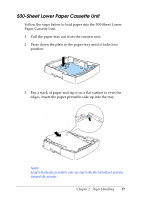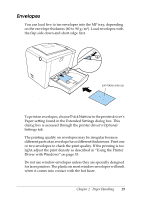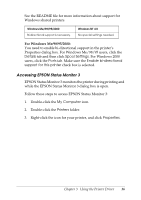Epson EPL 5800 Reference Guide - Page 31
Thick paper, Paper, Thick Narrow, Thick Wide
 |
View all Epson EPL 5800 manuals
Add to My Manuals
Save this manual to your list of manuals |
Page 31 highlights
Thick paper You can load five to ten sheets of thick paper into the MP tray. However, you may need to feed some types of thick paper one sheet at a time. Use the thick paper of a weight between 90 and 163 g/m² (24 to 43 lb). When printing on thick paper, be sure to change the Paper setting on the Extended Settings on the printer driver's Optional Settings menu. Choose Thick Narrow for thick paper which is less than 188 mm wide. Choose Thick Wide when printing on thick paper which is 188 mm or wider. Chapter 2 Paper Handling 31

Chapter 2
Paper Handling
31
Thick paper
You can load five to ten sheets of thick paper into the MP tray.
However, you may need to feed some types of thick paper one
sheet at a time. Use the thick paper of a weight between 90 and
163 g/m² (24 to 43 lb).
When printing on thick paper, be sure to change the
Paper
setting
on the Extended Settings on the printer driver’s Optional Settings
menu. Choose
Thick Narrow
for thick paper which is less than
188 mm wide. Choose
Thick Wide
when printing on thick paper
which is 188 mm or wider.