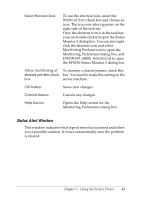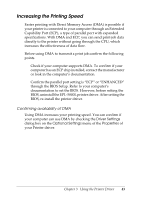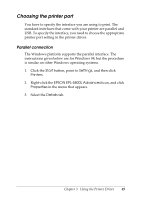Epson EPL 5800 Reference Guide - Page 45
Shared, Shared as, Click, for Windows 2000 users, select, then type the Shared Name.
 |
View all Epson EPL 5800 manuals
Add to My Manuals
Save this manual to your list of manuals |
Page 45 highlights
3. Click Shared (for Windows 2000 users, select Shared as), then type the Shared Name. 4. Click OK. Note: For Windows NT 4.0 users, do not select a driver from the Alternate Drivers list. For Windows 2000 users, do not select the driver from the Additional Drivers list in the Additional Drivers dialog box. Chapter 3 Using the Printer Driver 45

Chapter 3
Using the Printer Driver
45
3.
Click
Shared
(for Windows 2000 users, select
Shared as
),
then type the Shared Name.
4.
Click
OK
.
Note:
For Windows NT 4.0 users, do not select a driver from the Alternate
Drivers list. For Windows 2000 users, do not select the driver from the
Additional Drivers list in the Additional Drivers dialog box.