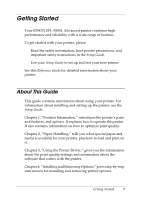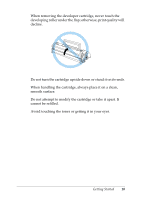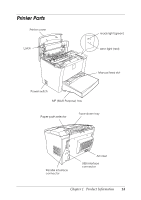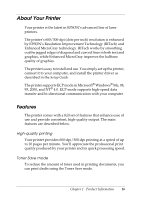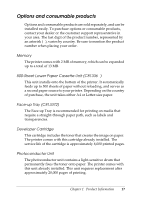Epson EPL 5800 Reference Guide - Page 12
Power On/Off Cautions, Caution
 |
View all Epson EPL 5800 manuals
Add to My Manuals
Save this manual to your list of manuals |
Page 12 highlights
❏ Be sure to keep the consumable components out of the reach of children. ❏ Do not leave jammed paper in the printer. It can cause the printer to overheat. ❏ Avoid using outlets that other appliances are plugged into. ❏ Use only an outlet that meets the power requirements of this printer. Power On/Off Cautions c Caution: Do not turn off the printer: ❏ For at least 22 seconds after turning on the printer. Wait until the Ready (green) light comes on and is not flashing. ❏ While the Ready (green) light is flashing. ❏ While printing. Getting Started 12

Getting Started
12
Be sure to keep the consumable components out of the reach
of children.
Do not leave jammed paper in the printer. It can cause the
printer to overheat.
Avoid using outlets that other appliances are plugged into.
Use only an outlet that meets the power requirements of this
printer.
Power On/Off Cautions
c
Caution:
Do not turn off the printer:
For at least 22 seconds after turning on the printer. Wait
until the
Ready
(green) light comes on and is not flashing.
While the
Ready
(green) light is flashing.
While printing.