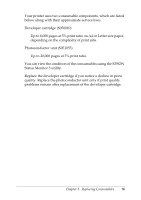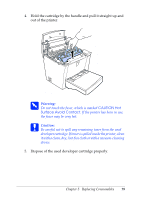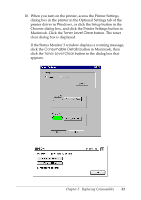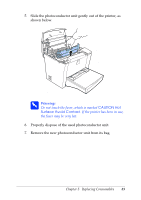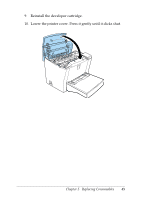Epson EPL 5800 Reference Guide - Page 80
the opening until it locks into place., Lower the printer cover. Press it gently until it clicks shut.
 |
View all Epson EPL 5800 manuals
Add to My Manuals
Save this manual to your list of manuals |
Page 80 highlights
8. Hold the cartridge by its handle and lower it into the printer, making sure that the pins on both sides of the cartridge fit into the grooves inside the printer. Slide the cartridge gently into the opening until it locks into place. 9. Lower the printer cover. Press it gently until it clicks shut. Chapter 5 Replacing Consumables 80

Chapter 5
Replacing Consumables
80
8.
Hold the cartridge by its handle and lower it into the printer,
making sure that the pins on both sides of the cartridge fit into
the grooves inside the printer. Slide the cartridge gently into
the opening until it locks into place.
9.
Lower the printer cover. Press it gently until it clicks shut.