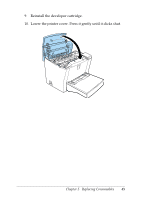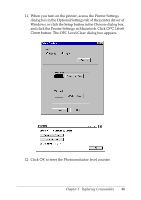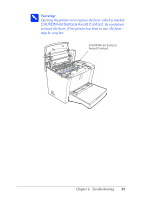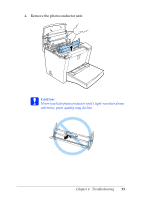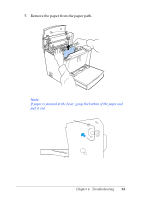Epson EPL 5800 Reference Guide - Page 90
Clearing paper jams, Close the output tray, and open the printer cover by pressing
 |
View all Epson EPL 5800 manuals
Add to My Manuals
Save this manual to your list of manuals |
Page 90 highlights
Clearing paper jams If the jammed sheet is inside the printer, remove the sheet as follows: 1. Make sure that the printer is turned off. 2. Close the output tray, and open the printer cover by pressing the latch on the left side of the printer and lifting the cover up all the way. Chapter 6 Troubleshooting 90

Chapter 6
Troubleshooting
90
Clearing paper jams
If the jammed sheet is inside the printer, remove the sheet as
follows:
1.
Make sure that the printer is turned off.
2.
Close the output tray, and open the printer cover by pressing
the latch on the left side of the printer and lifting the cover up
all the way.