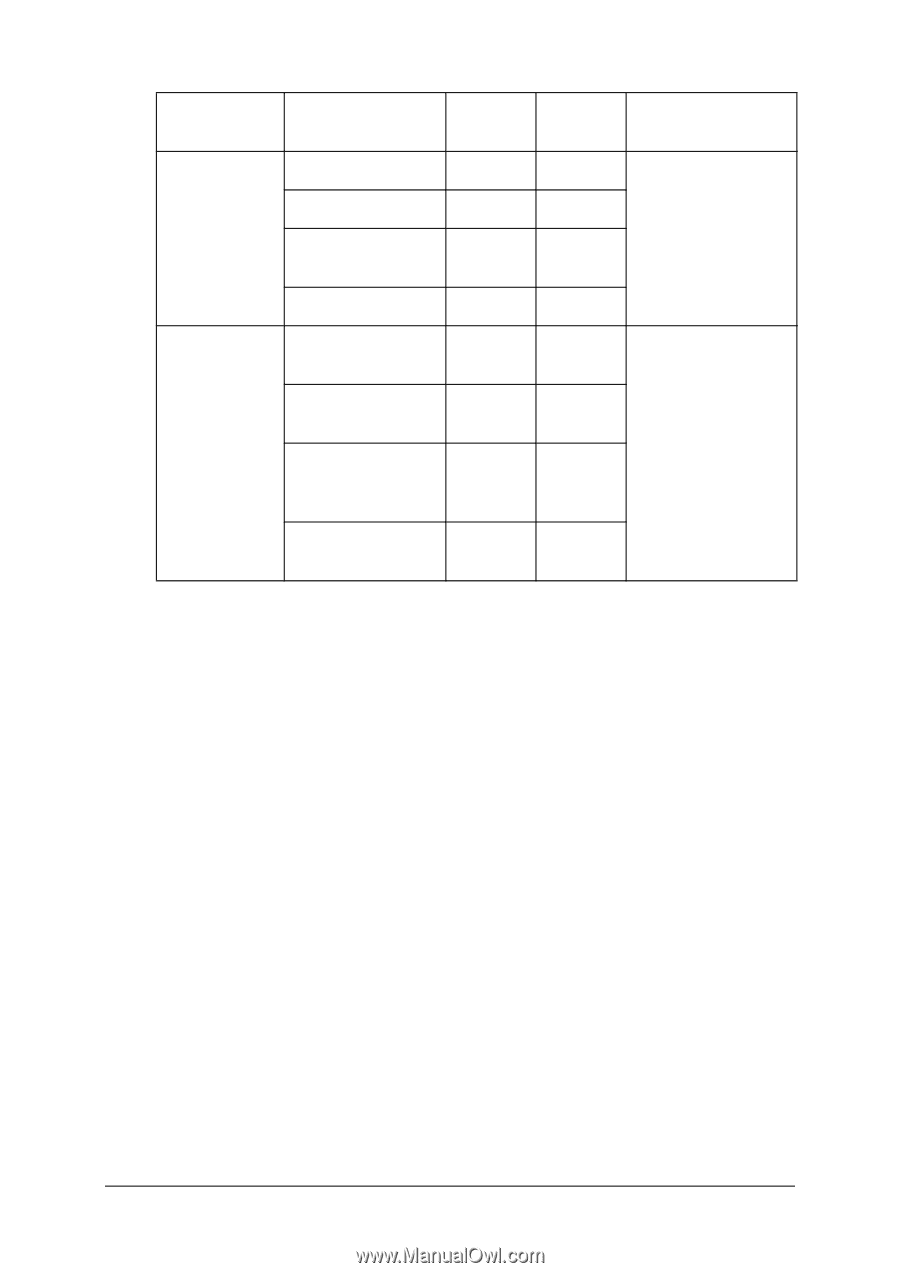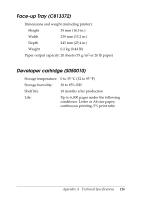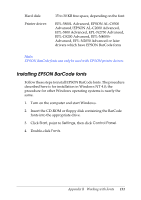Epson EPL 5800 Reference Guide - Page 130
System requirements, EPL-5800L/EPSON AcuLaser C8500 - epl 5800l windows 7 compatible
 |
View all Epson EPL 5800 manuals
Add to My Manuals
Save this manual to your list of manuals |
Page 130 highlights
Barcode Standard Interleaved 2 of 5 (ITF) Codabar EPSON BarCode EPSON ITF EPSON ITF CD EPSON ITF CD Num EPSON ITF Num EPSON Codabar EPSON Codabar CD EPSON Codabar CD Num EPSON Codabar Num OCR-B No No Yes Yes No No Yes Yes Check Digit No Yes Yes No No Yes Yes No Comments Printing of OCR-B and check digits can be specified with the font name. Printing of OCR-B and check digits can be specified with the font name. System requirements To use EPSON BarCode fonts, your computer system should meet the following requirements: Printer: EPL-5800L/EPSON AcuLaser C8500/ EPSON AcuLaser C2000/ EPSON EPL-5800/EPL-5700i/ EPL-5700L/EPL-N2750/EPL-C8200/ EPL-N4000+/EPL-N2050 or later printers which have EPSON BarCode fonts Computer: IBM PC series or IBM compatible with an i386SX or higher CPU Operating system: Microsoft Windows Me, 98, 95, 2000, NT 4.0, 3.5x Appendix B Working with Fonts 130