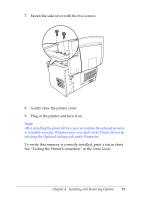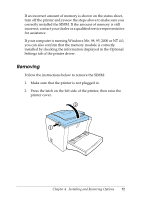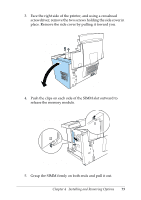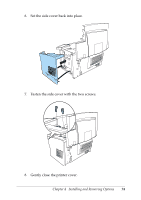Epson EPL 5800 Reference Guide - Page 70
it to the perpendicular to lock it into place., Set the side cover back into place.
 |
View all Epson EPL 5800 manuals
Add to My Manuals
Save this manual to your list of manuals |
Page 70 highlights
5. Firmly insert the SIMM into the slot at an angle from the right side, as shown below. Hold both sides of the SIMM and turn it to the perpendicular to lock it into place. 6. Set the side cover back into place. Chapter 4 Installing and Removing Options 70

Chapter 4
Installing and Removing Options
70
5.
Firmly insert the SIMM into the slot at an angle from the right
side, as shown below. Hold both sides of the SIMM and turn
it to the perpendicular to lock it into place.
6.
Set the side cover back into place.