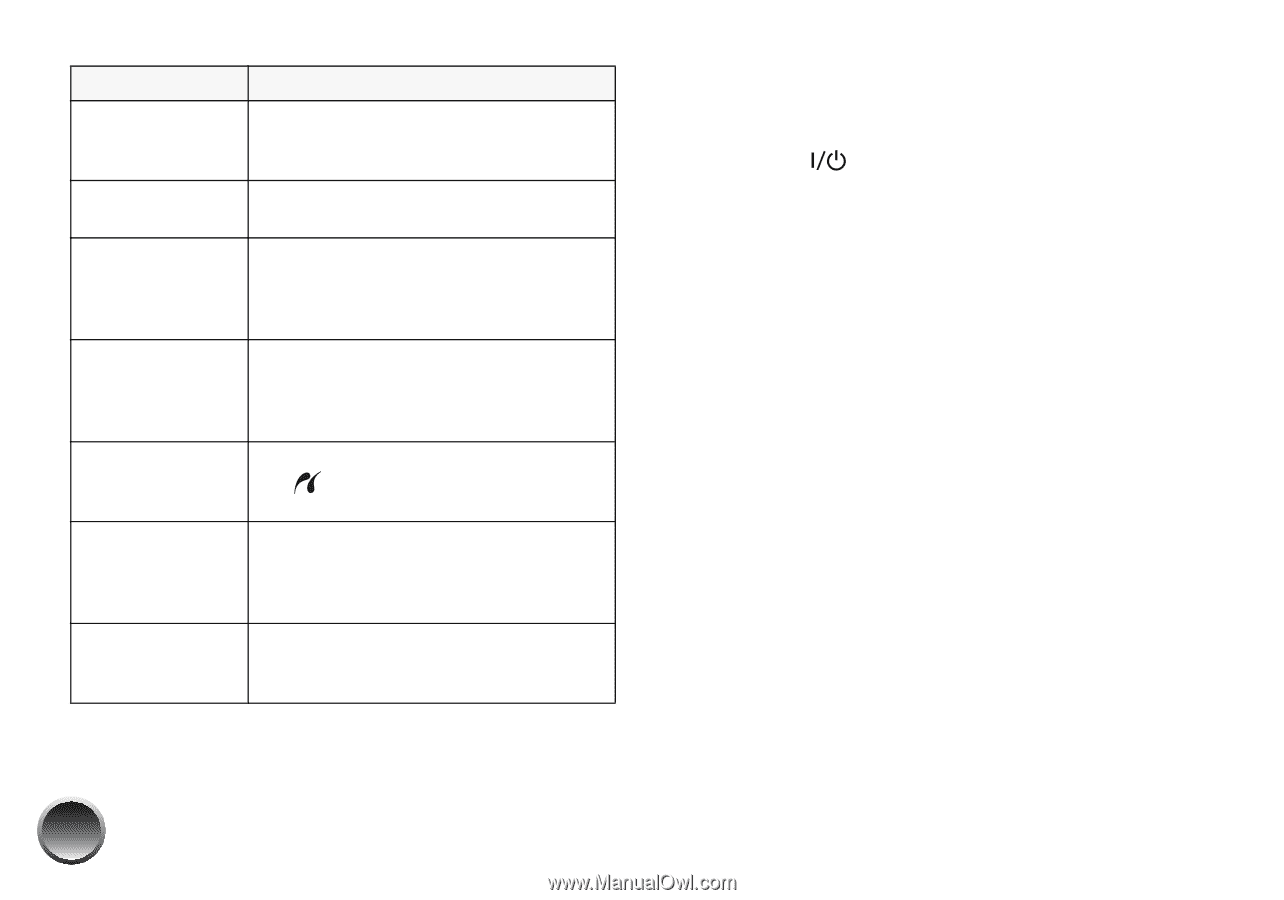Epson PictureMate Pal - PM 200 Basics - Page 45
Printing and Operation Problems
 |
View all Epson PictureMate Pal - PM 200 manuals
Add to My Manuals
Save this manual to your list of manuals |
Page 45 highlights
Message Error in data. Printouts may be affected. Bluetooth adapter error. The image is too large. The image is too complex. External device not recognized Printer error. Service required. What to Do Data in your photo files may be corrupted and may affect your printouts. Disconnect the adapter, then reconnect it to PictureMate Pal. See page 31. The image you are trying to print from a Bluetooth device is too large. Print the photo from a memory card or your computer instead. The image you are trying to print from a Bluetooth device is too complex. Print the photo from a memory card or your computer instead. An unsupported device is connected to the port on the back of PictureMate Pal. Disconnect the device. Turn off PictureMate Pal, wait a few seconds, then turn it on again. If the error does not clear, contact Epson as described on page 48. Parts inside PictureMate Pal are near or at the end of their service life. Contact Epson as described on page 48. 44 Printing and Operation Problems The On light and photo viewer screen don't turn on. ● Press the On button again to turn on PictureMate Pal. ● Make sure the power cable and AC adapter are securely connected at both ends. ● Make sure your power outlet works and is not controlled by a wall switch or timer. The photo viewer screen goes blank. The screen shuts off after 13 minutes if PictureMate Pal is not used. Press any button to turn it back on. PictureMate Pal makes an unexpected noise after you install a Print Pack. The first time you install the photo cartridge, PictureMate Pal will charge its print head for about three minutes. Wait until charging finishes before you turn it off, or it may charge improperly and use more ink the next time you turn it on. PictureMate Pal makes an unexpected noise when you turn it on or after it has been sitting for a while. PictureMate Pal is performing routine maintenance.