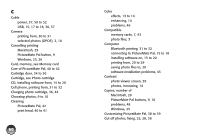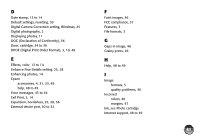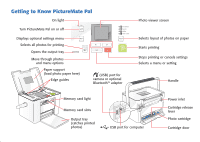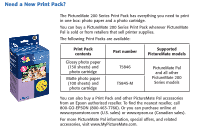Epson PictureMate Pal - PM 200 Basics - Page 66
Printer Setup Utility, Macintosh, 19 to 20, slow printing
 |
View all Epson PictureMate Pal - PM 200 manuals
Add to My Manuals
Save this manual to your list of manuals |
Page 66 highlights
Printer Setup Utility, Macintosh, 19 to 20 Printing all photos, 9 Bluetooth, 3, 31 to 32 from camera, 30 to 31 from PictureMate Pal, 9 to 10, 12 to 14 Macintosh, 27 to 29 preview, 9 to 10, 25, 39 Windows, 21 to 26 wireless, 3, 31 to 32 Problems blank pages, 47 border or layout, 47 color, 46 copies, 48 error messages, 43 to 44 memory card, 45 noise, 44 paper feeding, 47 paper jam, 47 photo viewer screen, 44 power, 44 Problems (continued) print quality, 46 printing, 44 to 45 slow printing, 45 software installation, 45 wrong photo, 48 Proof sheet layout, 12 Q Quality problems, 46 R Release lever, 34 to 36 Replacing photo cartridge, 33 to 36 Requirements, 3, 45 Resetting default settings, 39 Resolution, 3 S Safety instructions, 50 to 53 Saving power, 8 65