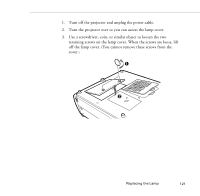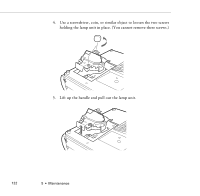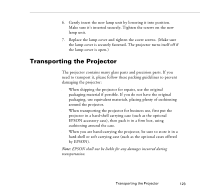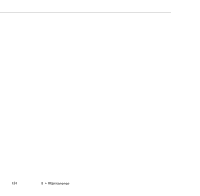Epson PowerLite 5300 User Manual - Page 133
Chap 6-troubleshooting
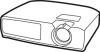 |
View all Epson PowerLite 5300 manuals
Add to My Manuals
Save this manual to your list of manuals |
Page 133 highlights
6 Troubleshooting This chapter describes the problems indicated by the warning lights and provides information on how to solve problems with the projector. It is divided into the following sections: q Problems with the projector. See this section if the projector is not working and to find out what the warning lights are indicating. q Problems with the remote control. See this section if the projector is not responding to remote control commands. q Problems with the screen image. See this section if you cannot project an image or if the screen image is not good. 125

125
6
Troubleshooting
T
his chapter describes the problems indicated by the warning lights
and provides information on how to solve problems with the projector.
It is divided into the following sections:
●
Problems with the projector. See this section if the projector is not
working and to find out what the warning lights are indicating.
●
Problems with the remote control. See this section if the projector
is not responding to remote control commands.
●
Problems with the screen image. See this section if you cannot
project an image or if the screen image is not good.