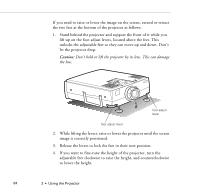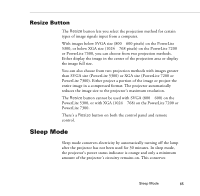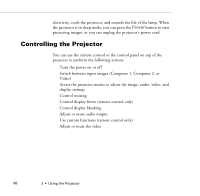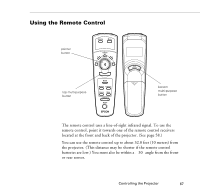Epson PowerLite 5300 User Manual - Page 77
Accesses Custom menu functions Zoom, Preview, and Strobe., Button, Function
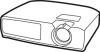 |
View all Epson PowerLite 5300 manuals
Add to My Manuals
Save this manual to your list of manuals |
Page 77 highlights
Button Resize Custom Freeze Mute - Volume + Power Function Switches the display dot mode and resize mode for VGA, XGA, SVGA, and SXGA input. You cannot resize the image if the input resolution matches the output resolution of the projector (SVGA for the PowerLite 5300, or XGA for the PowerLite 7200 and 7300). Accesses Custom menu functions (Zoom, Preview, and Strobe). See page 88 for more information. Keeps the current computer or video image on the screen. Turns off audio. Adjusts the volume. Starts or stops the projector. Controlling the Projector 69

Controlling the Projector
69
Resize
Switches the display dot mode and resize mode for VGA, XGA,
SVGA, and SXGA input. You cannot resize the image if the input
resolution matches the output resolution of the projector (SVGA
for the PowerLite 5300, or XGA for the PowerLite 7200 and
7300).
Custom
Accesses Custom menu functions (Zoom, Preview, and Strobe).
See page 88 for more information.
Freeze
Keeps the current computer or video image on the screen.
Mute
Turns off audio.
– Volume +
Adjusts the volume.
Power
Starts or stops the projector.
Button
Function