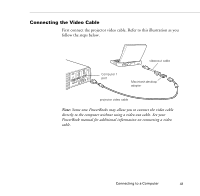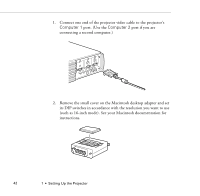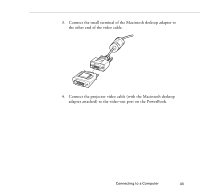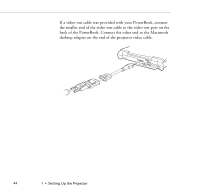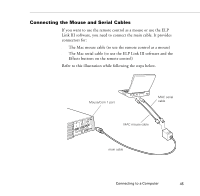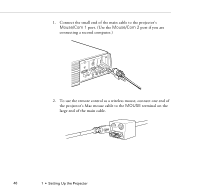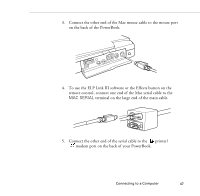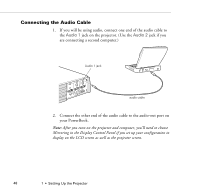Epson PowerLite 5300 User Manual - Page 51
Connect the projector video cable with the Macintosh desktop
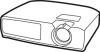 |
View all Epson PowerLite 5300 manuals
Add to My Manuals
Save this manual to your list of manuals |
Page 51 highlights
3. Connect the small terminal of the Macintosh desktop adapter to the other end of the video cable. 4. Connect the projector video cable (with the Macintosh desktop adapter attached) to the video-out port on the PowerBook. Connecting to a Computer 43

Connecting to a Computer
43
3.
Connect the small terminal of the Macintosh desktop adapter to
the other end of the video cable.
4.
Connect the projector video cable (with the Macintosh desktop
adapter attached) to the video-out port on the PowerBook.