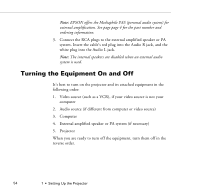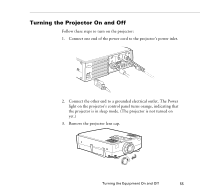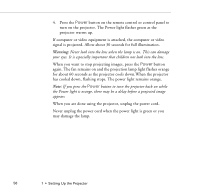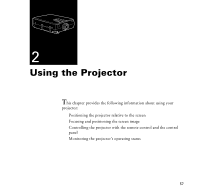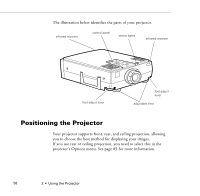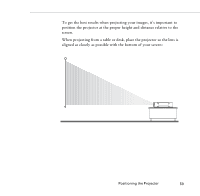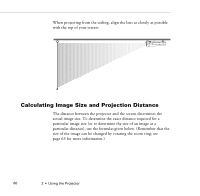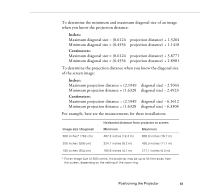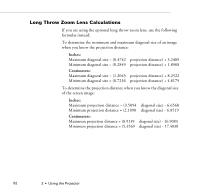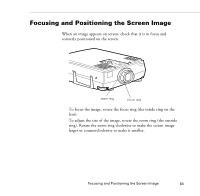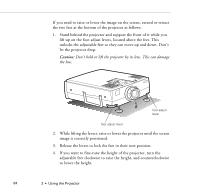Epson PowerLite 5300 User Manual - Page 67
aligned as closely as possible with the bottom of your screen, When projecting from a table or desk
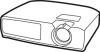 |
View all Epson PowerLite 5300 manuals
Add to My Manuals
Save this manual to your list of manuals |
Page 67 highlights
To get the best results when projecting your images, it's important to position the projector at the proper height and distance relative to the screen. When projecting from a table or desk, place the projector so the lens is aligned as closely as possible with the bottom of your screen: Positioning the Projector 59

Positioning the Projector
59
To get the best results when projecting your images, it’s important to
position the projector at the proper height and distance relative to the
screen.
When projecting from a table or desk, place the projector so the lens is
aligned as closely as possible with the bottom of your screen: