Epson PowerLite 5300 User Manual - Page 43
Tighten the screws on all the connectors.
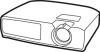 |
View all Epson PowerLite 5300 manuals
Add to My Manuals
Save this manual to your list of manuals |
Page 43 highlights
5. To also view the video on the computer's monitor, attach the large end of the Macintosh monitor adapter to the monitor cable and connect the other end of the adapter to the projector's Computer Out port. 6. Tighten the screws on all the connectors. Connecting to a Computer 35

Connecting to a Computer
35
5.
To also view the video on the computer’s monitor, attach the large
end of the Macintosh monitor adapter to the monitor cable and
connect the other end of the adapter to the projector’s
Computer
Out
port.
6.
Tighten the screws on all the connectors.














