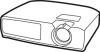ii
Connecting to a Computer . . . . . . . . . . . . . . . . . . . . . . . . . . . . . . . . . . . . . . . . . .18
Connecting to a PC Desktop Computer
. . . . . . . . . . . . . . . . . . . . . . . . . . . .19
Connecting to a PC Laptop Computer
. . . . . . . . . . . . . . . . . . . . . . . . . . . . .26
Connecting to a Desktop Macintosh
. . . . . . . . . . . . . . . . . . . . . . . . . . . . . . .31
Connecting to a PowerBook
. . . . . . . . . . . . . . . . . . . . . . . . . . . . . . . . . . . . .40
Connecting to a High-End Workstation
. . . . . . . . . . . . . . . . . . . . . . . . . . . .49
Connecting to a Video Source
. . . . . . . . . . . . . . . . . . . . . . . . . . . . . . . . . . . .49
Connecting to an External Speaker or PA System . . . . . . . . . . . . . . . . . . . . . . . . .53
Turning the Equipment On and Off
. . . . . . . . . . . . . . . . . . . . . . . . . . . . . . . . . .54
Turning the Projector On and Off . . . . . . . . . . . . . . . . . . . . . . . . . . . . . . . . .55
2
Using the Projector
57
Positioning the Projector . . . . . . . . . . . . . . . . . . . . . . . . . . . . . . . . . . . . . . . . . . . .58
Calculating Image Size and Projection Distance . . . . . . . . . . . . . . . . . . . . . . .60
Focusing and Positioning the Screen Image
. . . . . . . . . . . . . . . . . . . . . . . . . . . . .63
Resize Button
. . . . . . . . . . . . . . . . . . . . . . . . . . . . . . . . . . . . . . . . . . . . . . . .65
Sleep Mode . . . . . . . . . . . . . . . . . . . . . . . . . . . . . . . . . . . . . . . . . . . . . . . . . . . . . .65
Controlling the Projector
. . . . . . . . . . . . . . . . . . . . . . . . . . . . . . . . . . . . . . . . . . .66
Using the Remote Control
. . . . . . . . . . . . . . . . . . . . . . . . . . . . . . . . . . . . . .67
Using the Control Panel
. . . . . . . . . . . . . . . . . . . . . . . . . . . . . . . . . . . . . . . .70
Projector Status Lights
. . . . . . . . . . . . . . . . . . . . . . . . . . . . . . . . . . . . . . . . . . . . .72
3
Using the Projector Menus
75
Accessing the Main Menu . . . . . . . . . . . . . . . . . . . . . . . . . . . . . . . . . . . . . . . . . . .76
Changing a Menu Setting . . . . . . . . . . . . . . . . . . . . . . . . . . . . . . . . . . . . . . . . . . .78
Video Menu (Image Source = Computer)
. . . . . . . . . . . . . . . . . . . . . . . . . . . . . .80
Video Menu (Image Source = Video)
. . . . . . . . . . . . . . . . . . . . . . . . . . . . . . . . . .82
Audio Menu
. . . . . . . . . . . . . . . . . . . . . . . . . . . . . . . . . . . . . . . . . . . . . . . . . . . .83
Options Menu
. . . . . . . . . . . . . . . . . . . . . . . . . . . . . . . . . . . . . . . . . . . . . . . . . . .85