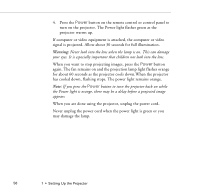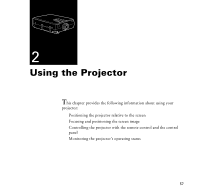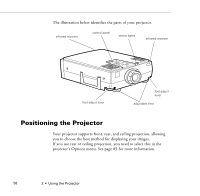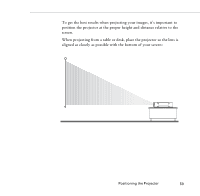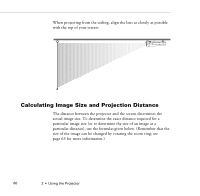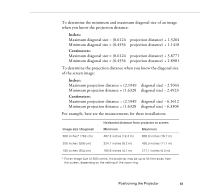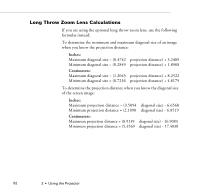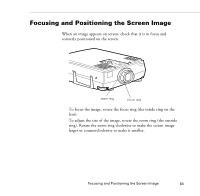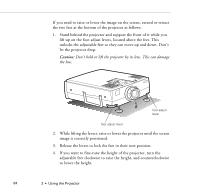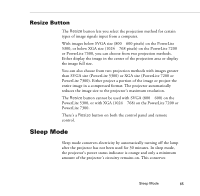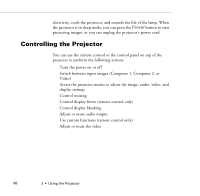Epson PowerLite 5300 User Manual - Page 69
Inches, Centimeters, diagonal size - 2.5044
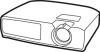 |
View all Epson PowerLite 5300 manuals
Add to My Manuals
Save this manual to your list of manuals |
Page 69 highlights
To determine the minimum and maximum diagonal size of an image when you know the projection distance: q Inches: Maximum diagonal size = (0.6124 × projection distance) + 1.5264 Minimum diagonal size = (0.4556 × projection distance) + 1.1410 q Centimeters: Maximum diagonal size = (0.6124 × projection distance) + 3.8771 Minimum diagonal size = (0.4556 × projection distance) + 2.8981 To determine the projection distance when you know the diagonal size of the screen image: q Inches: Maximum projection distance = (2.1949 × diagonal size) - 2.5044 Minimum projection distance = (1.6328 × diagonal size) - 2.4923 q Centimeters: Maximum projection distance = (2.1949 × diagonal size) - 6.3612 Minimum projection distance = (1.6328 × diagonal size) - 6.3304 For example, here are the measurements for three installations: Image size (diagonal) 300 inches* (762 cm) 200 inches (508 cm) 100 inches (254 cm) Horizontal distance from projector to screen Minimum Maximum 487.3 inches (12.4 m) 656.0 inches (16.7 m) 324.1 inches (8.2 m) 436.5 inches (11.1 m) 160.8 inches (4.1 m) 217.1 inches (5.5 m) * For an image size of 300 inches, the projector may be up to 54 feet away from the screen, depending on the setting of the zoom ring. Positioning the Projector 61