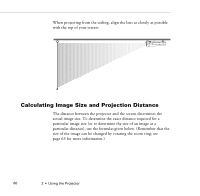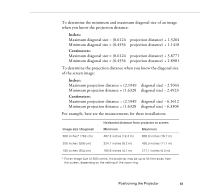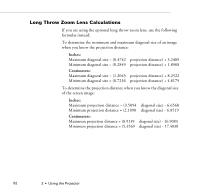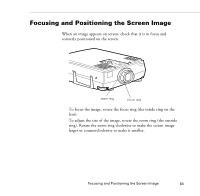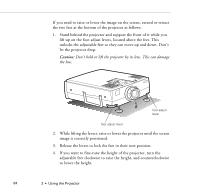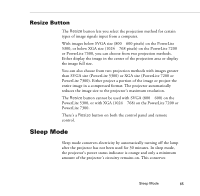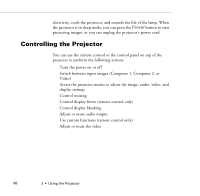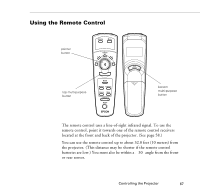Epson PowerLite 5300 User Manual - Page 73
Resize Button, Sleep Mode
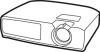 |
View all Epson PowerLite 5300 manuals
Add to My Manuals
Save this manual to your list of manuals |
Page 73 highlights
Resize Button The Resize button lets you select the projection method for certain types of image signals input from a computer. With images below SVGA size (800 × 600 pixels) on the PowerLite 5300, or below XGA size (1024 × 768 pixels) on the PowerLite 7200 or PowerLite 7300, you can choose from two projection methods. Either display the image in the center of the projection area or display the image full size. You can also choose from two projection methods with images greater than SVGA size (PowerLite 5300) or XGA size (PowerLite 7200 or PowerLite 7300). Either project a portion of the image or project the entire image in a compressed format. The projector automatically reduces the image size to the projector's maximum resolution. The Resize button cannot be used with SVGA (800 × 600) on the PowerLite 5300, or with XGA (1024 × 768) on the PowerLite 7200 or PowerLite 7300. There's a Resize button on both the control panel and remote control. Sleep Mode Sleep mode conserves electricity by automatically turning off the lamp after the projector has not been used for 30 minutes. In sleep mode, the projector's power status indicator is orange and only a minimum amount of the projector's circuitry remains on. This conserves Sleep Mode 65