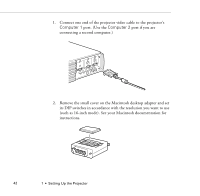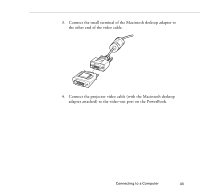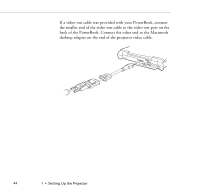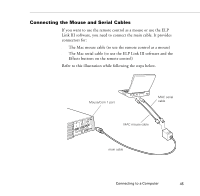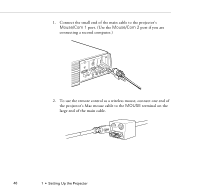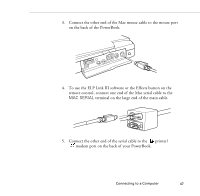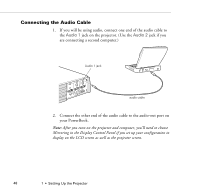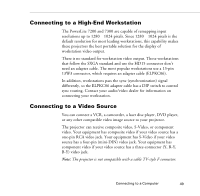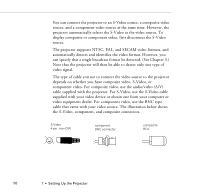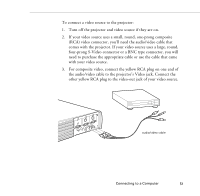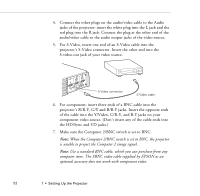Epson PowerLite 5300 User Manual - Page 55
MAC SERIAL, Connect the other end of the serial cable to
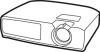 |
View all Epson PowerLite 5300 manuals
Add to My Manuals
Save this manual to your list of manuals |
Page 55 highlights
3. Connect the other end of the Mac mouse cable to the mouse port on the back of the PowerBook. 4. To use the ELP Link III software or the Effects button on the remote control, connect one end of the Mac serial cable to the MAC SERIAL terminal on the large end of the main cable. 5. Connect the other end of the serial cable to the printer/ modem port on the back of your PowerBook. Connecting to a Computer 47

Connecting to a Computer
47
3.
Connect the other end of the Mac mouse cable to the mouse port
on the back of the PowerBook.
4.
To use the ELP Link III software or the Effects button on the
remote control, connect one end of the Mac serial cable to the
MAC SERIAL
terminal on the large end of the main cable.
5.
Connect the other end of the serial cable to the
printer/
modem port on the back of your PowerBook.