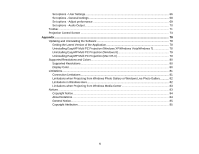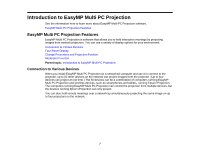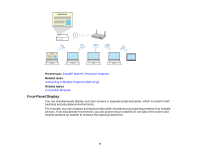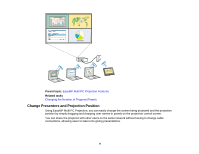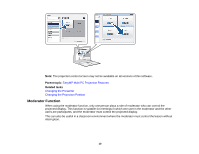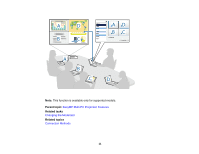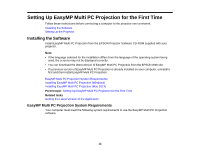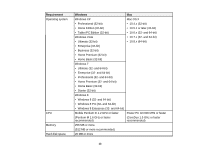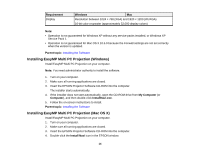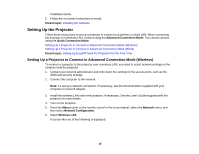Epson PowerLite 955W Operation Guide - EasyMP Multi PC Projection - Page 10
Moderator Function, EasyMP Multi PC Projection Features, Changing the Presenter
 |
View all Epson PowerLite 955W manuals
Add to My Manuals
Save this manual to your list of manuals |
Page 10 highlights
Note: The projection control screen may not be available on all versions of this software. Parent topic: EasyMP Multi PC Projection Features Related tasks Changing the Presenter Changing the Projection Position Moderator Function When using the moderator function, only one person plays a role of moderator who can control the projected display. This function is suitable for meetings in which one user is the moderator and the other users are participants, and the moderator must control the projected display. This can also be useful in a classroom environment where the moderator must control the lesson without interruption. 10
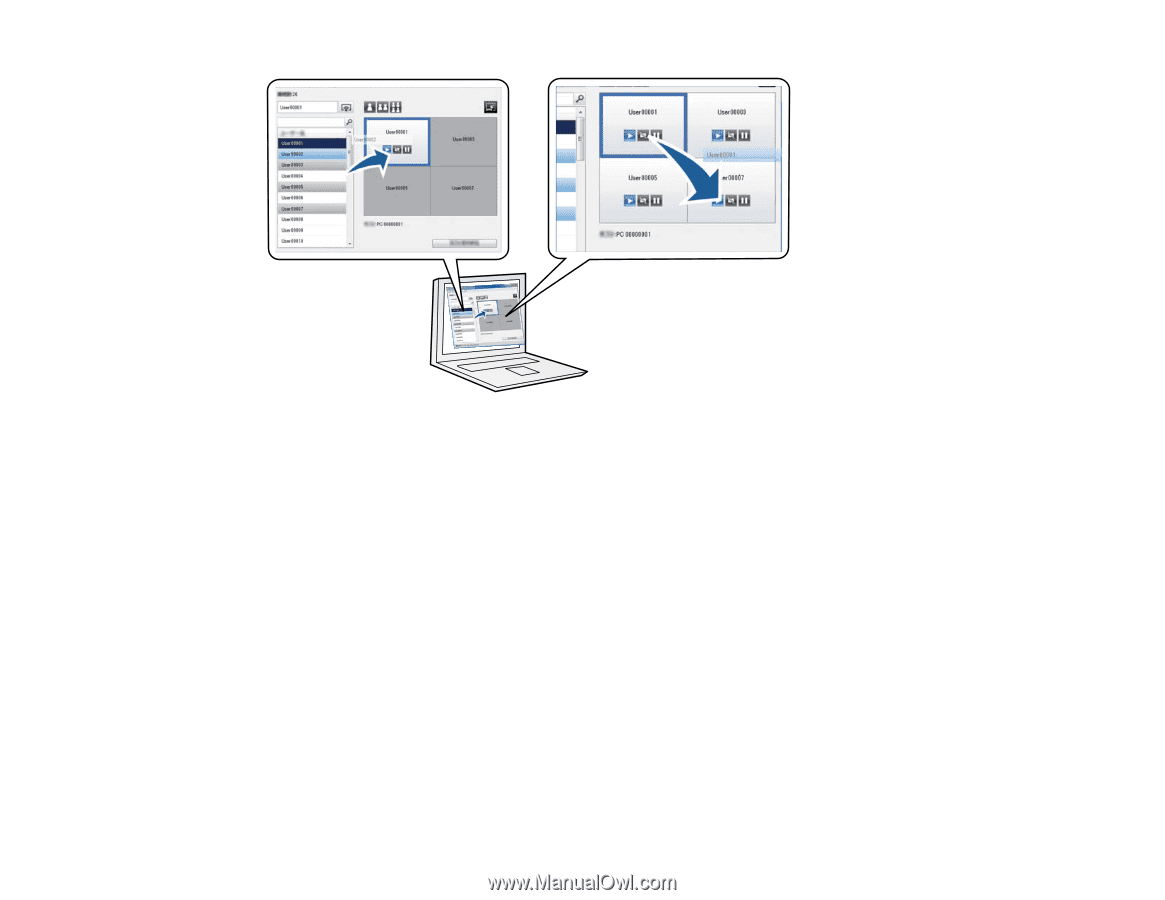
Note:
The projection control screen may not be available on all versions of this software.
Parent topic:
EasyMP Multi PC Projection Features
Related tasks
Changing the Presenter
Changing the Projection Position
Moderator Function
When using the moderator function, only one person plays a role of moderator who can control the
projected display. This function is suitable for meetings in which one user is the moderator and the other
users are participants, and the moderator must control the projected display.
This can also be useful in a classroom environment where the moderator must control the lesson without
interruption.
10