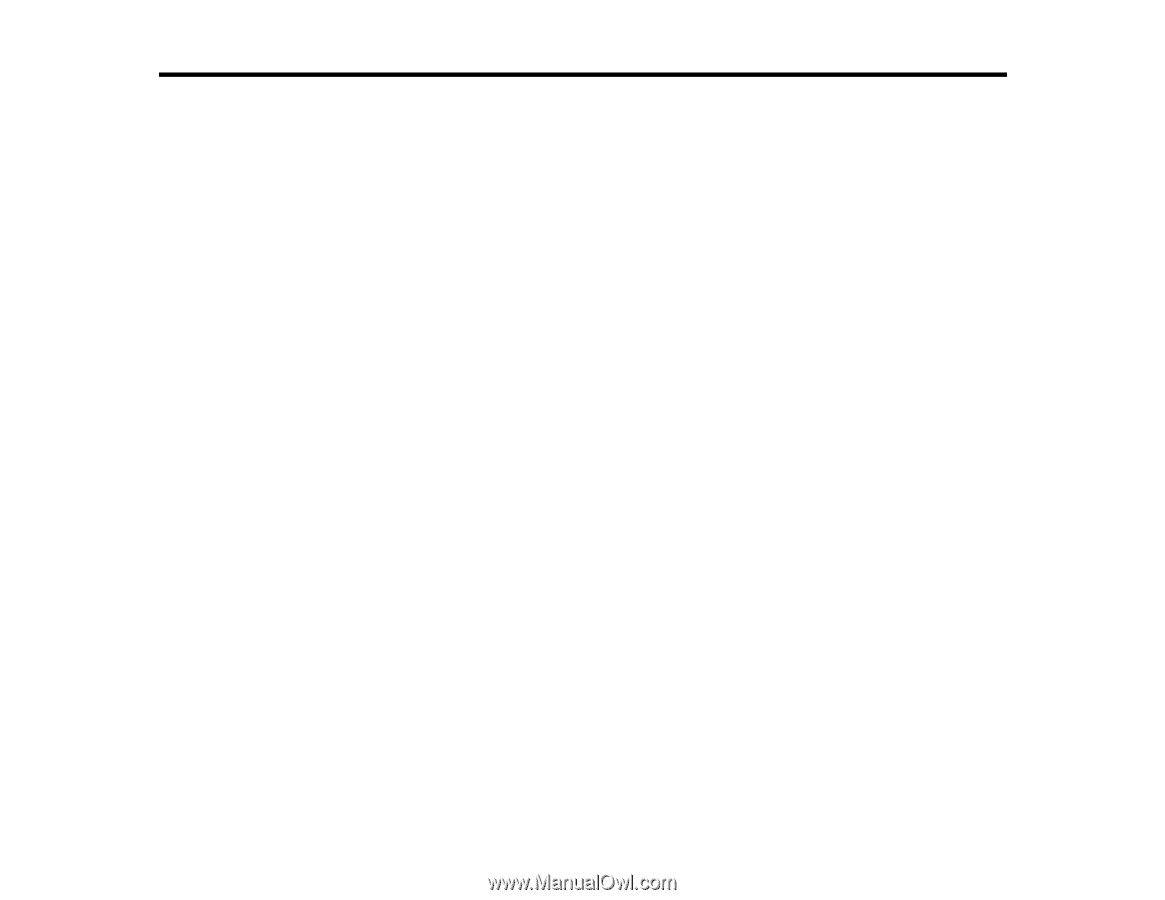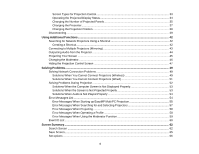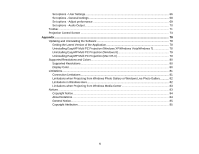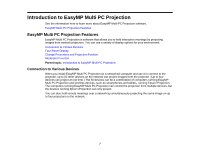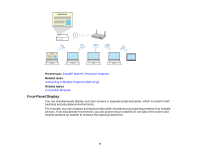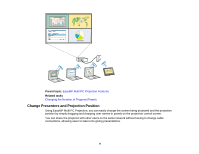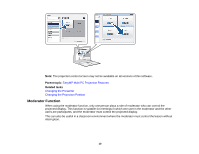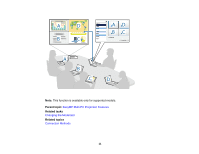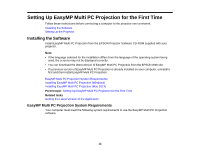Epson PowerLite 955W Operation Guide - EasyMP Multi PC Projection - Page 7
Introduction to EasyMP Multi PC Projection, EasyMP Multi PC Projection Features
 |
View all Epson PowerLite 955W manuals
Add to My Manuals
Save this manual to your list of manuals |
Page 7 highlights
Introduction to EasyMP Multi PC Projection See the information here to learn more about EasyMP Multi PC Projection software. EasyMP Multi PC Projection Features EasyMP Multi PC Projection Features EasyMP Multi PC Projection is software that allows you to hold interactive meetings by projecting images from network projectors. You can use a variety of display options for your environment. Connection to Various Devices Four-Panel Display Change Presenters and Projection Position Moderator Function Parent topic: Introduction to EasyMP Multi PC Projection Connection to Various Devices When you install EasyMP Multi PC Projection on a networked computer and use it to connect to the projector, up to 50 other devices on the network can project images from the projector. (Up to four devices can project at one time.) The 50 devices can be a combination of computers running EasyMP Multi PC Projection and wireless devices, such as smartphones and tablets, running Epson iProjection. The computers running EasyMP Multi PC Projection can control the projection from multiple devices, but the devices running Epson iProjection can only project. You can also hold remote meetings over a network by simultaneously projecting the same image on up to four projectors on the network. 7