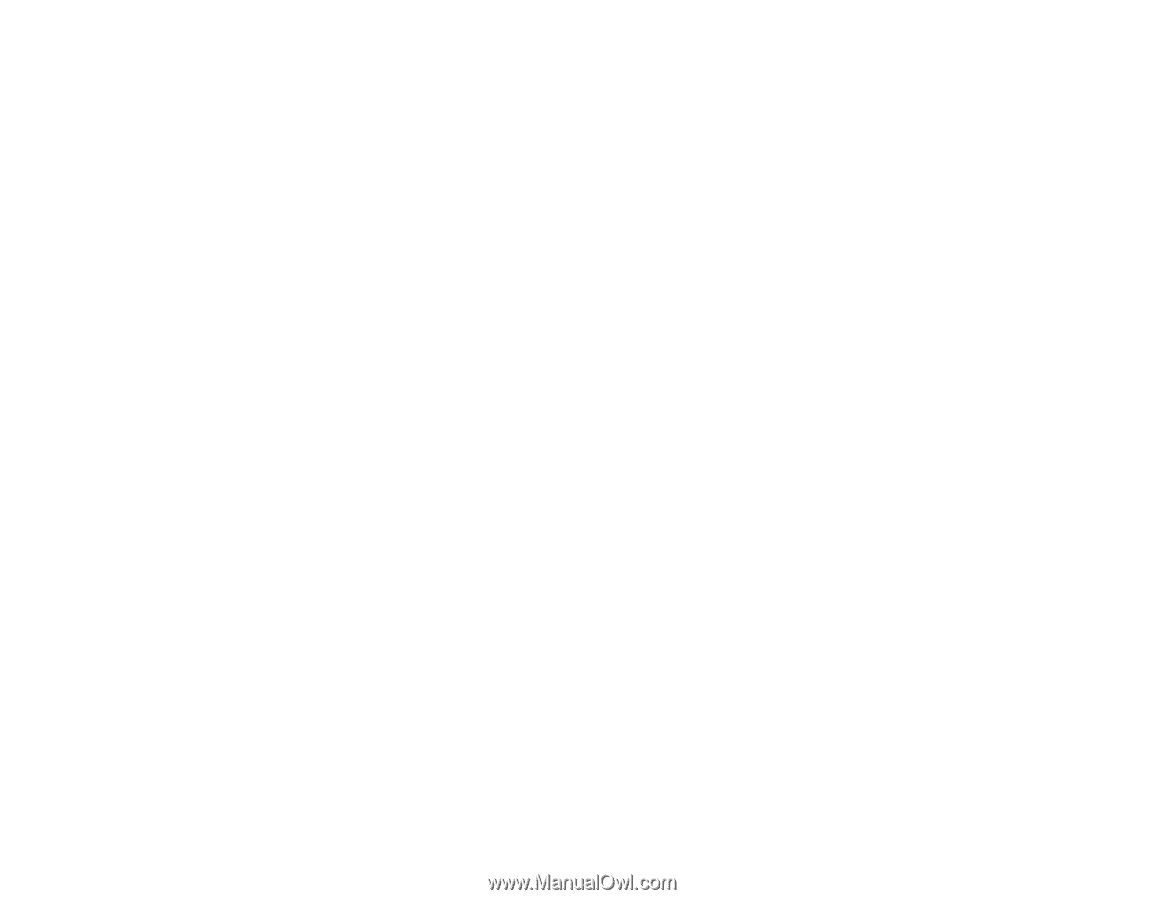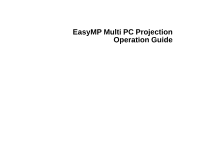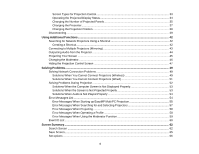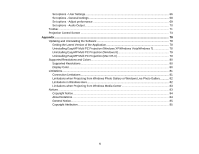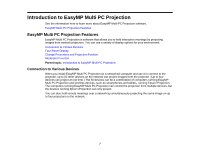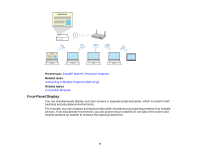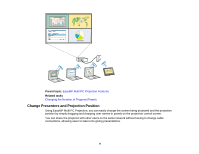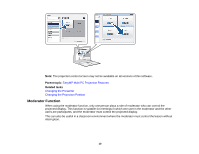Set options - User Settings
............................................................................................................
66
Set options - General settings
.......................................................................................................
68
Set options - Adjust performance
..................................................................................................
69
Set options - Audio Output
.............................................................................................................
70
Toolbar
...............................................................................................................................................
71
Projection Control Screen
..................................................................................................................
73
Appendix
....................................................................................................................................................
78
Updating and Uninstalling the Software
.............................................................................................
78
Getting the Latest Version of the Application
.................................................................................
78
Uninstalling EasyMP Multi PC Projection (Windows XP/Windows Vista/Windows 7)
....................
78
Uninstalling EasyMP Multi PC Projection (Windows 8)
..................................................................
79
Uninstalling EasyMP Multi PC Projection (Mac OS X)
...................................................................
79
Supported Resolutions and Colors
.....................................................................................................
80
Supported Resolutions
..................................................................................................................
80
Display Color
.................................................................................................................................
80
Limitations
..........................................................................................................................................
81
Connection Limitations
..................................................................................................................
81
Limitations when Projecting from Windows Photo Gallery or Windows Live Photo Gallery
...........
82
Limitations in Windows Aero
..........................................................................................................
82
Limitations when Projecting from Windows Media Center
.............................................................
83
Notices
...............................................................................................................................................
83
Copyright Notice
............................................................................................................................
84
About Notations
.............................................................................................................................
84
General Notice
...............................................................................................................................
85
Copyright Attribution
......................................................................................................................
85
5