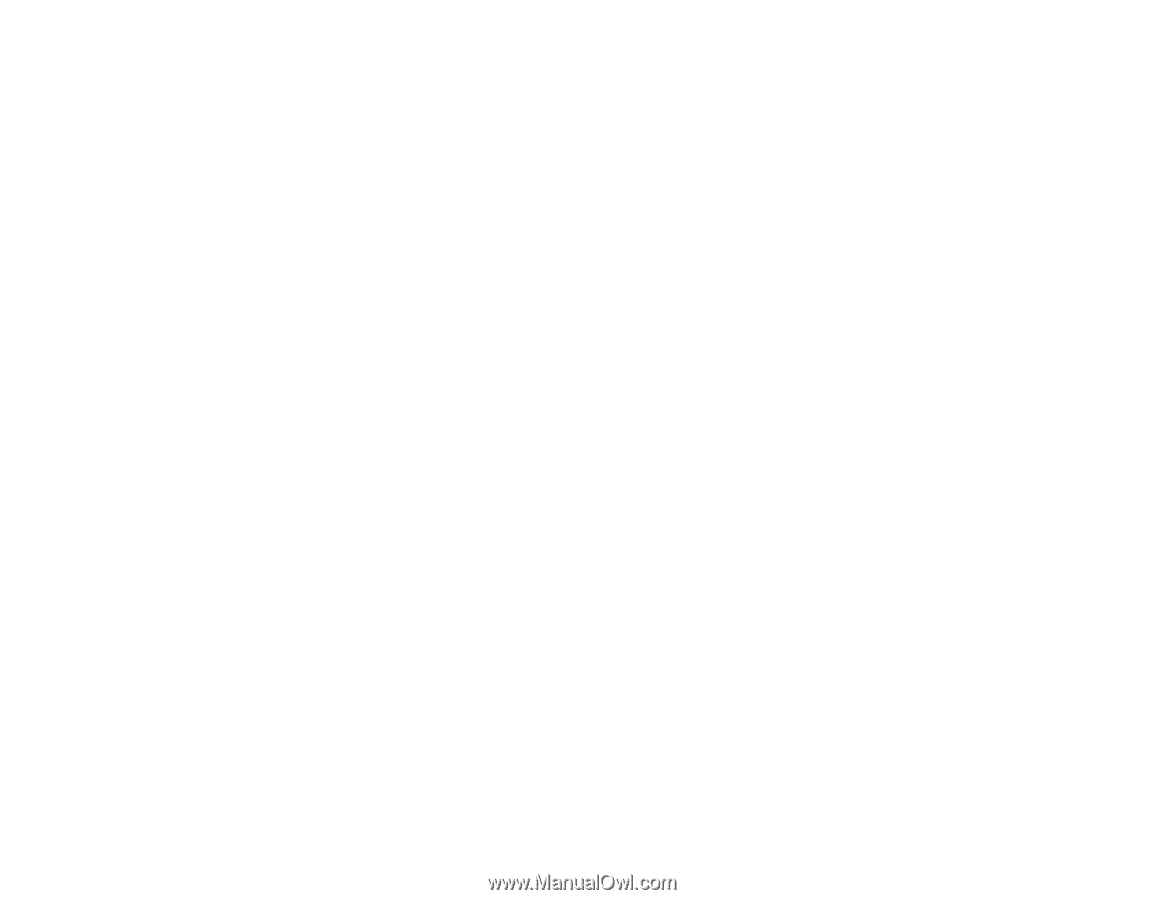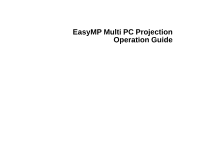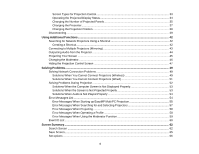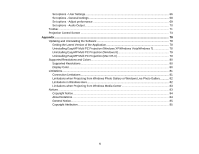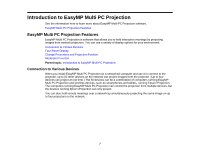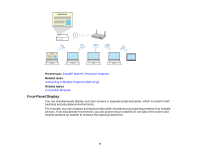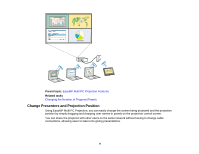Screen Types for Projection Control
..............................................................................................
33
Operating the Projected Display Status
.........................................................................................
34
Changing the Number of Projected Panels
....................................................................................
35
Changing the Presenter
.................................................................................................................
37
Changing the Projection Position
...................................................................................................
38
Disconnecting
.....................................................................................................................................
39
Using Additional Functions
......................................................................................................................
42
Searching for Network Projectors Using a Shortcut
...........................................................................
42
Creating a Shortcut
........................................................................................................................
42
Connecting to Multiple Projectors (Mirroring)
.....................................................................................
43
Outputting Audio from the Projector
...................................................................................................
44
Projecting Your Screen
......................................................................................................................
45
Changing the Moderator
.....................................................................................................................
46
Hiding the Projection Control Screen
.................................................................................................
47
Solving Problems
......................................................................................................................................
49
Solving Network Connection Problems
..............................................................................................
49
Solutions When You Cannot Connect Projectors (Wireless)
.........................................................
49
Solutions When You Cannot Connect Projectors (Wired)
..............................................................
51
Solving Problems During Projection
...................................................................................................
52
Solutions When the Computer Screen is Not Displayed Properly
..................................................
53
Solutions When the Screen is Not Projected Properly
...................................................................
53
Solutions When Audio is Not Played Properly
...............................................................................
54
Error Messages List
...........................................................................................................................
54
Error Messages When Starting up EasyMP Multi PC Projection
...................................................
55
Error Messages When Searching for and Selecting Projectors
.....................................................
57
Error Messages When Projecting
..................................................................................................
58
Error Messages When Operating a Profile
....................................................................................
58
Error Messages When Using the Moderator Function
...................................................................
59
Event ID List
.......................................................................................................................................
60
Screen Summary
.......................................................................................................................................
62
Search Screen
...................................................................................................................................
62
Save Screen
.......................................................................................................................................
65
Set options
.........................................................................................................................................
66
4