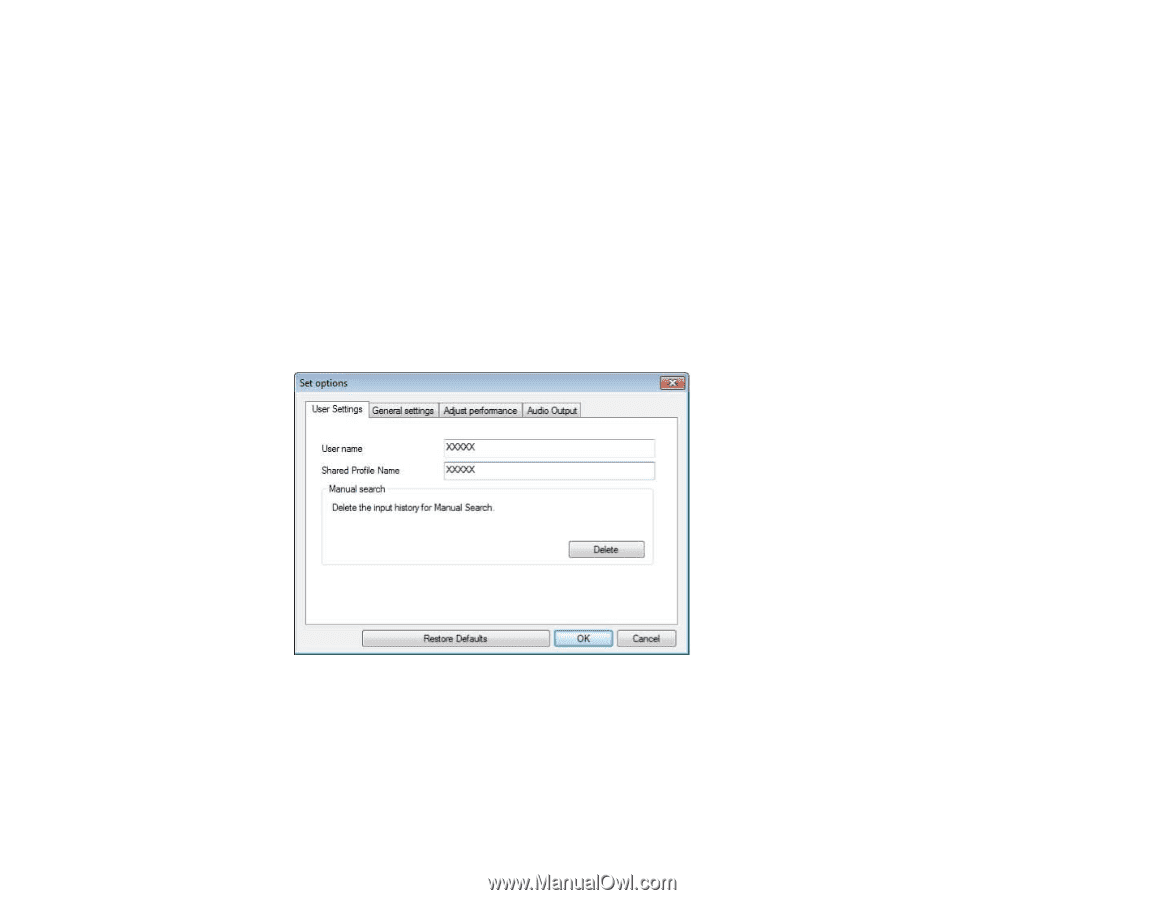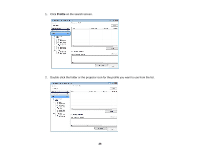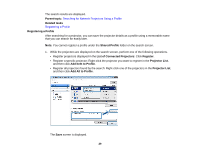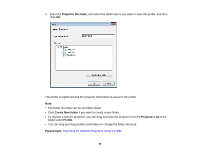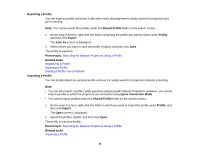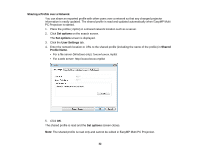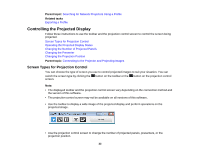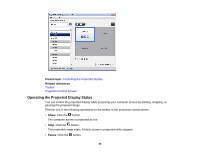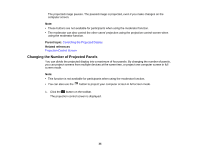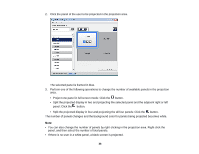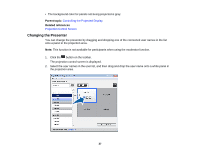Epson PowerLite 955W Operation Guide - EasyMP Multi PC Projection - Page 32
Sharing a Profile over a Network, screen is displayed.
 |
View all Epson PowerLite 955W manuals
Add to My Manuals
Save this manual to your list of manuals |
Page 32 highlights
Sharing a Profile over a Network You can share an exported profile with other users over a network so that any changed projector information is easily updated. The shared profile is read and updated automatically when EasyMP Multi PC Projection is started. 1. Place the profile (.mplist) in a shared network location such as a server. 2. Click Set options on the search screen. The Set options screen is displayed. 3. Click the User Settings tab. 4. Enter the network location or URL to the shared profile (including the name of the profile) in Shared Profile Name. • For a file server (Windows only): \\xxxxx\xxxxx.mplist • For a web server: http://xxxxx/xxxxx.mplist 5. Click OK. The shared profile is read and the Set options screen closes. Note: The shared profile is read only and cannot be edited in EasyMP Multi PC Projection. 32