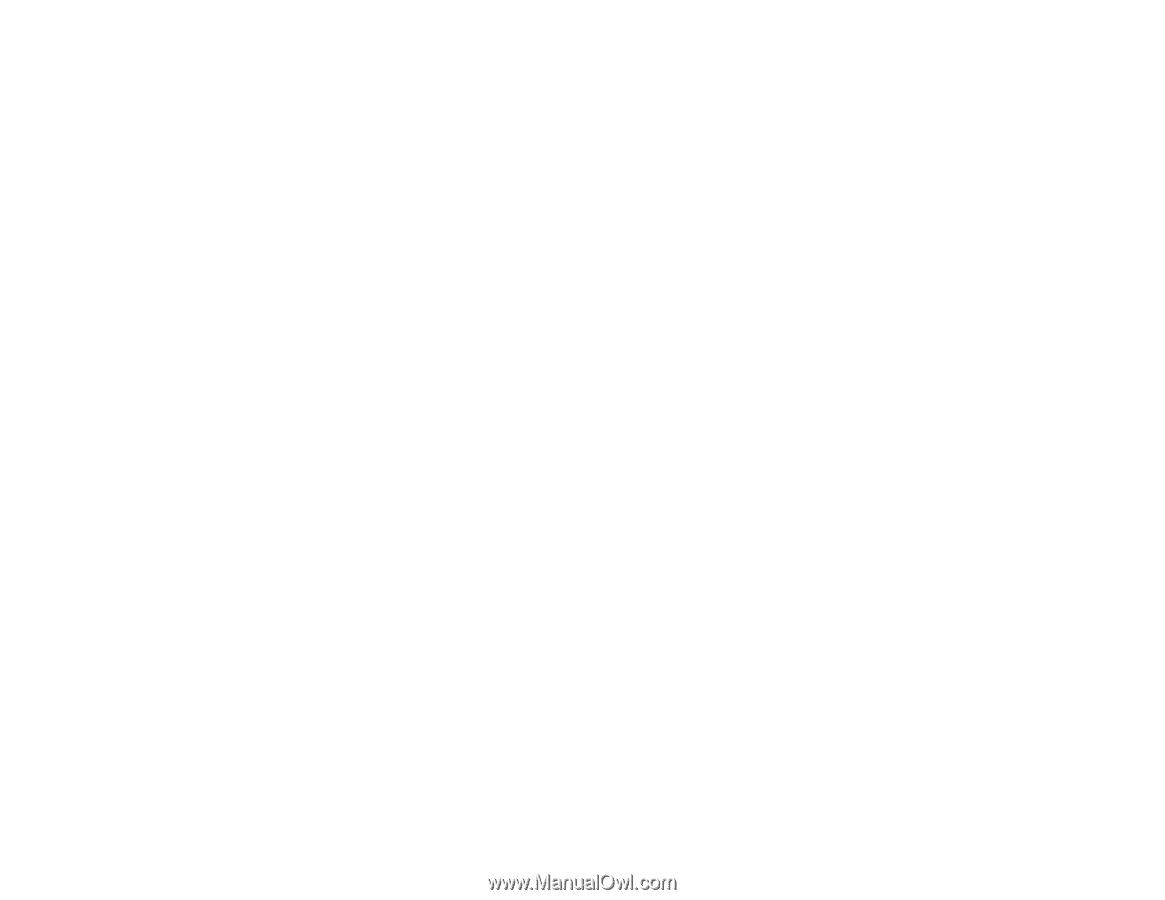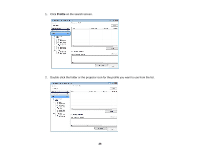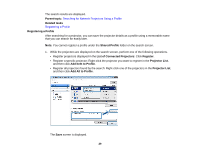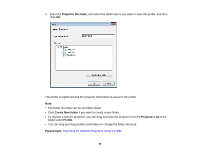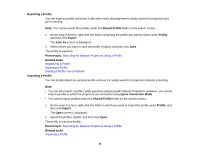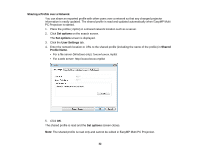Epson PowerLite 955W Operation Guide - EasyMP Multi PC Projection - Page 27
Searching for Network Projectors Using a Profile, Profiles for Search, Performing a Profile Search
 |
View all Epson PowerLite 955W manuals
Add to My Manuals
Save this manual to your list of manuals |
Page 27 highlights
The search results are displayed. Parent topic: Selecting the Projector Search Method Searching for Network Projectors Using a Profile You can save network projector information as a profile, and then search for the same projector using the profile instead of specifying the projector details each time. Profiles for Search Performing a Profile Search Registering a Profile Exporting a Profile Importing a Profile Sharing a Profile over a Network Parent topic: Selecting the Projector Search Method Profiles for Search You can save information for a network projector as a profile. A profile is a file containing all of the projector's information, such as the projector name and IP address. By using a profile, you can easily search for saved projectors instead of providing projector details. You can export the registered profile to create a backup, and then import it locally to easily search for projectors on another computer. You can also share the exported profile over a network, allowing other users to easily search for projectors. Parent topic: Searching for Network Projectors Using a Profile Performing a Profile Search You can specify the profile to search for the saved projector instead of providing projector details each time you search. 27