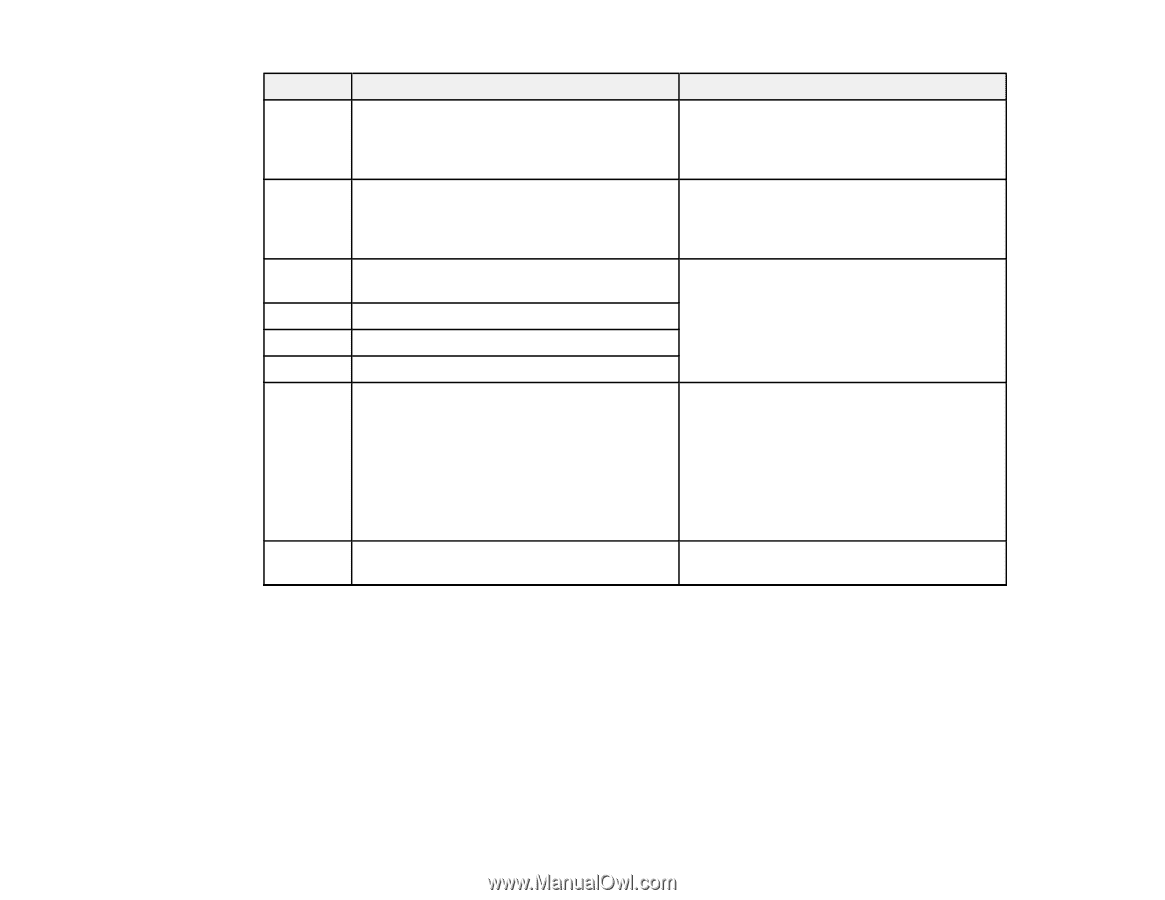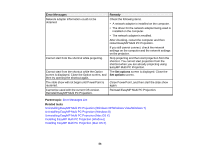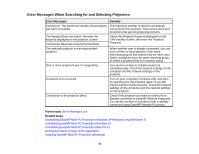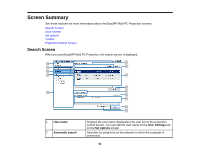Epson PowerLite 955W Operation Guide - EasyMP Multi PC Projection - Page 61
Event ID, Cause, Remedy, Delete All Internal Data, Extended, Whiteboard Settings, Internal Storage
 |
View all Epson PowerLite 955W manuals
Add to My Manuals
Save this manual to your list of manuals |
Page 61 highlights
Event ID Cause 0898 Failed to acquire DHCP. 0899 Other communication errors 089A 089B 089C 089D 0B01 The EAP authentication type is not the same. EAP server authentication failed. EAP client authentication failed. Key exchange failed. The built-in storage could not be detected correctly. 0BFF An error has occurred in the Whiteboard function. Parent topic: Solving Problems Remedy Check the DHCP server to see if it is operating correctly and check the LAN cable to see if it is connected correctly. If you are not using DHCP, set DHCP to Off. If restarting the projector or the network software does not solve the problem, contact Epson as described in your projector User's Guide. Check that the wireless LAN security settings are correct. Also, check if the certificate is installed correctly. Perform Delete All Internal Data. When the internal storage is deleted correctly, plugin the power cord for the projector and turn it on. If it is not deleted correctly, contact Epson as described in your projector User's Guide. Go to Extended > Whiteboard Settings > Internal Storage. Restart the projector. 61