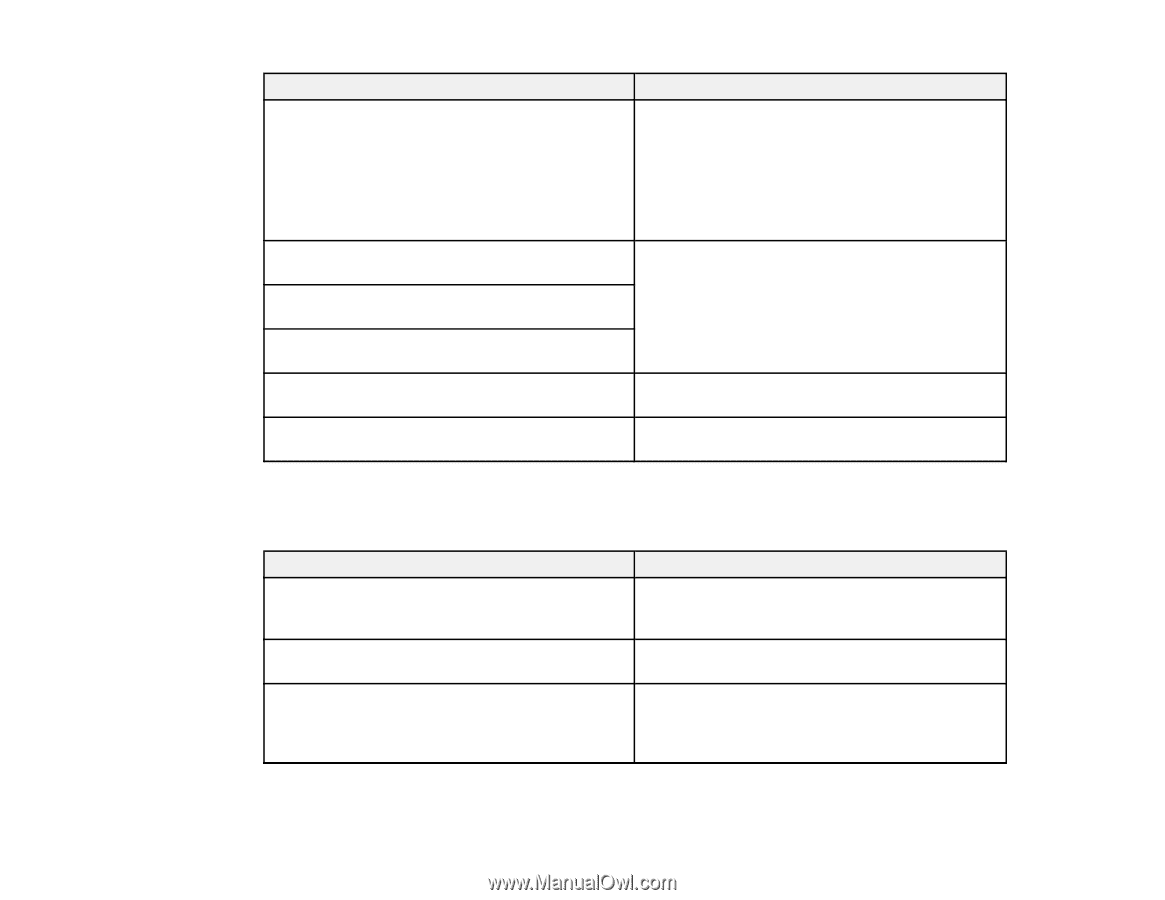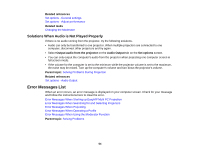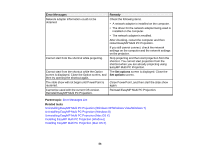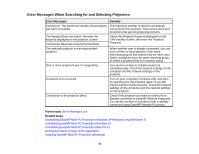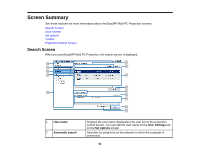Epson PowerLite 955W Operation Guide - EasyMP Multi PC Projection - Page 59
Error Messages When Using the Moderator Function, Error Messages, Remedy, Quick Connection Mode
 |
View all Epson PowerLite 955W manuals
Add to My Manuals
Save this manual to your list of manuals |
Page 59 highlights
Error Messages Remedy Cannot import. Format not supported by this application. Check the profile you want to import. You cannot import a profile for projectors connected using Quick Connection Mode in EasyMP Network Projection. Also, you cannot import a profile when projector information has not been registered, or when the profile is corrupt. Cannot import because the folder structure exceeds six folders. Cannot move because the folder structure exceeds six folders. The folder structure cannot exceed six layers. Import, move, or copy to a folder higher up in the folder structure. Cannot copy because the folder structure exceeds six folders. Failed to open the file. The profile may be corrupted. Try importing the profile again. Failed to save the file. Make sure you have access rights to the folder, and then try again. Parent topic: Error Messages List Error Messages When Using the Moderator Function Error Messages Cannot switch to moderator. Failed to switch to Moderator Mode The moderator function is not available. You have been connected as a participant. Remedy You cannot become the moderator when another user is the moderator. Ask the current moderator to quit, and then try again. Make sure another user is not the moderator, and then try again. The projector you are connecting to does not support the moderator function. To become the moderator, change to a projector that supports the moderator function. Parent topic: Error Messages List 59