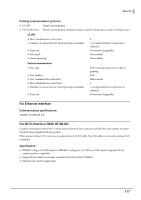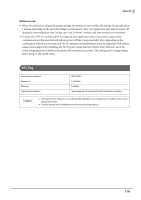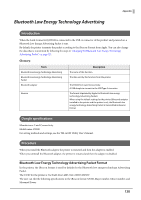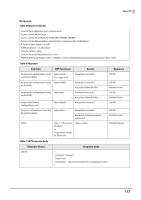Epson TM-m50II Technical Reference Guide - Page 118
Notes on using the Wireless LAN unit, Notes on Wi-Fi connection, Communication Standard, Security
 |
View all Epson TM-m50II manuals
Add to My Manuals
Save this manual to your list of manuals |
Page 118 highlights
Appendix Communication Standard* • IEEE802.11b (2.4 GHz) • IEEE802.11g (2.4 GHz) • IEEE802.11n (2.4 GHz) • IEEE802.11a (5 GHz) • IEEE802.11n (5 GHz) • IEEE802.11ac (5 GHz) Security Security can be selected from among the following: • WPA/WPA2-PSK • WPA2/WPA3-Enterprise • WPA3-SAE Settings in SimpleAP mode (Factory default settings) SSID Passphrase Parameter Setting value DIRECT-TM-m50II-"serial number" Serial number ∗ In SimpleAP mode, DHCP Server is working and assign IP address to host automatically. Setting in Standard Mode These settings apply when the printer is initialized in the Interface Setup mode. Parameter Setting value Communication standard Auto Network mode Infrastructure mode SSID EpsonNet Encryption type None Passphrase None Notes on using the Wireless LAN unit • Keep the printer away from the devices, such as kitchen microwaves, that may cause radio wave interference. • Use channels that are away from the frequency bands that may cause radio wave interference. • Place shields between the printer and the devices that may cause radio wave interference. • Select either 2.4 GHz or 5 GHz, whichever is free from radio wave interference. • In auto channel setting for the access point, do not select a channel in which the printer may cause radio wave interference. Notes on Wi-Fi connection Because not all the combinations of the printer and Wireless LAN units have been checked for operation, the operation of the printer in combination with all the Wireless LAN units is not guaranteed. Be sure to carry out evaluation of the operation before use. 118