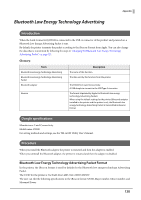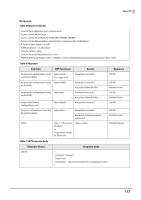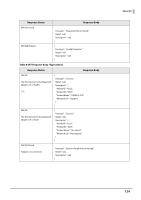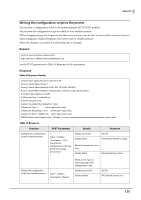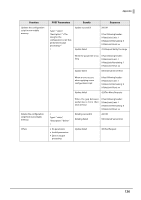Epson TM-m50II Technical Reference Guide - Page 125
Writing the configuration script to the printer, Request, Response
 |
View all Epson TM-m50II manuals
Add to My Manuals
Save this manual to your list of manuals |
Page 125 highlights
Appendix Writing the configuration script to the printer You can save a configuration script to the printer using the HTTP POST method. You can save the configuration script to volatile or non-volatile memory. When changing using a low frequency less than once an hour, you can save to non-volatile memory; however, when changing at a higher frequency, you need to save to volatile memory. When the change is successful, the advertising data is changed. Request Content-Type: text/json; charset=utf-8 http://(printer IP address)/webconfig/beacon.cgi See the POST parameters in Table 10 Response for the parameters. Response Table 9 Response Header Content-Type: application/json; charset=utf-8 Access-Control-Allow-Origin: * Access-Control-Allow-Methods: POST, GET, OPTIONS, HEADER Access-Control-Allow-Headers: Content-Type, Content-Length, Authorization X-Content-Type-Options: nosniff X-XSS-protection: 1; mode=block X-Frame-Options: deny Content-Security-Policy: default-src 'none' X-RateLimit-Limit: 1 (when type=static only) X-RateLimit-Remaining: 1 or 0 (when type=static only) X-RateLimit-Reset: 1390941626 (when type=static only) WWW-Authenticate: Digest realm="", nonce="xxxxxxxxxxxxxxxxxxxxxxxxxxxxxxxxxxx", qop="auth" Table 10 Response Function Updating the configuration script in volatile memory Deletes the configuration script from volatile memory POST Parameters Results Response { "type" : "volatile", "description": "" } Update successful Update failed 200 OK 413 Request Entity Too Large When the parameter is too long Update failed 500 Internal Server Error When an error occurs when applying a new configuration script { "type" : "volatile", "description": "delete" } Deleting successful Deleting failed 200 OK 500 Internal Server Error 125