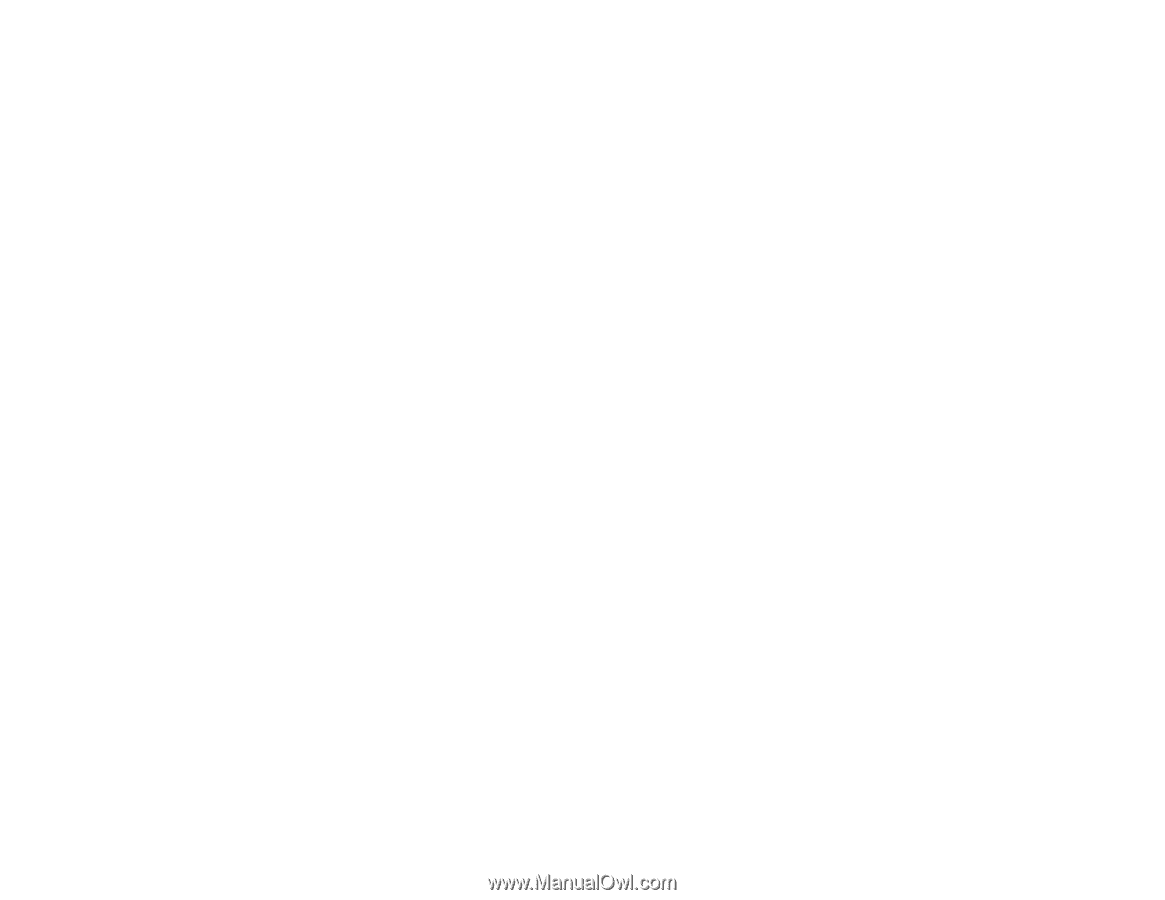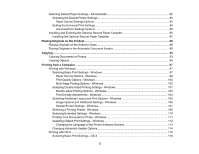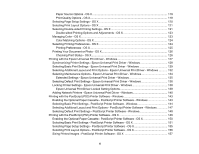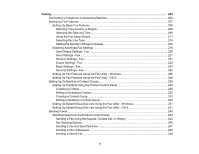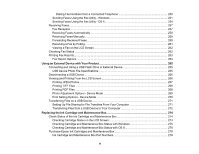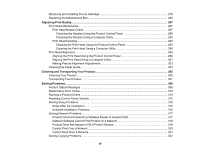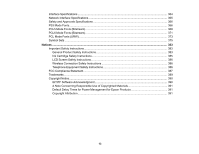10
Removing and Installing the Ink Cartridge
........................................................................................
279
Replacing the Maintenance Box
.......................................................................................................
284
Adjusting Print Quality
............................................................................................................................
287
Print Head Maintenance
...................................................................................................................
287
Print Head Nozzle Check
.............................................................................................................
287
Checking the Nozzles Using the Product Control Panel
.........................................................
288
Checking the Nozzles Using a Computer Utility
......................................................................
290
Print Head Cleaning
....................................................................................................................
293
Cleaning the Print Head Using the Product Control Panel
......................................................
293
Cleaning the Print Head Using a Computer Utility
...................................................................
296
Print Head Alignment
.......................................................................................................................
299
Aligning the Print Head Using the Product Control Panel
............................................................
299
Aligning the Print Head Using a Computer Utility
.........................................................................
301
Making Precise Alignment Adjustments
......................................................................................
303
Cleaning the Paper Guide
................................................................................................................
303
Cleaning and Transporting Your Product
.............................................................................................
305
Cleaning Your Product
.....................................................................................................................
305
Transporting Your Product
...............................................................................................................
307
Solving Problems
....................................................................................................................................
308
Product Status Messages
................................................................................................................
308
Status Menu Error Codes
.................................................................................................................
310
Running a Product Check
................................................................................................................
313
Resetting Control Panel Defaults
.....................................................................................................
315
Solving Setup Problems
...................................................................................................................
316
Noise After Ink Installation
...........................................................................................................
316
Software Installation Problems
....................................................................................................
316
Solving Network Problems
...............................................................................................................
317
Product Cannot Connect to a Wireless Router or Access Point
..................................................
317
Network Software Cannot Find Product on a Network
.................................................................
318
Product Does Not Appear in OS X Printer Window
......................................................................
319
Cannot Print Over a Network
.......................................................................................................
320
Cannot Scan Over a Network
......................................................................................................
321
Solving Copying Problems
...............................................................................................................
322