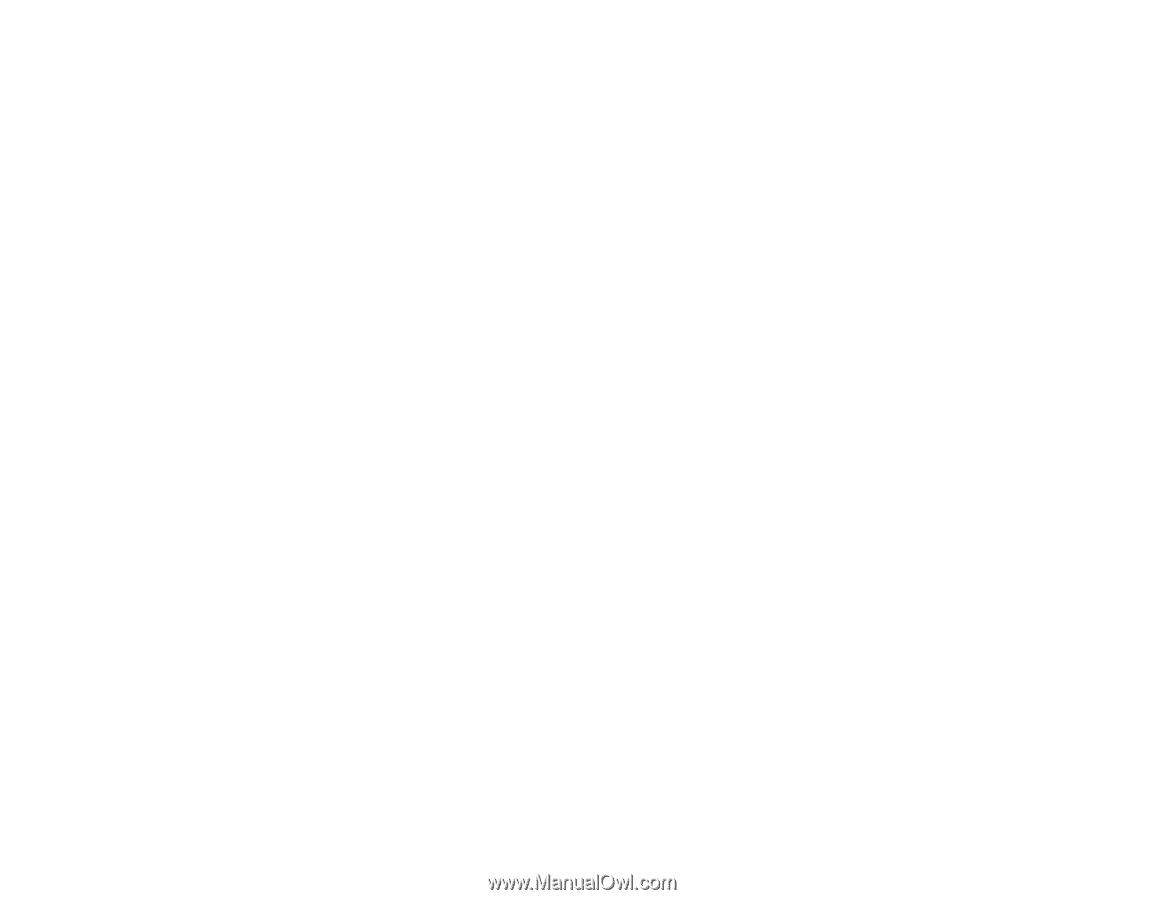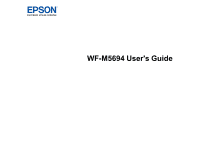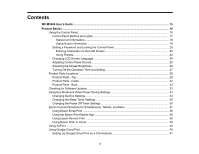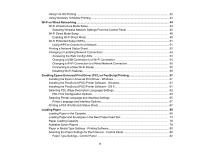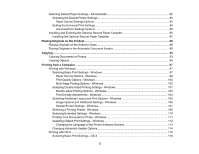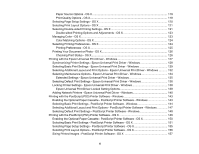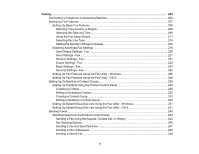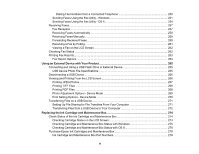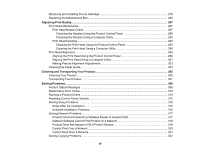5
Selecting Default Paper Settings - Administrator
................................................................................
82
Selecting the Default Printer Settings
............................................................................................
83
Paper Source Settings Options
.................................................................................................
84
Setting the Universal Print Settings
...............................................................................................
84
Universal Print Settings Options
...............................................................................................
86
Installing and Enabling the Optional Second Paper Cassette
............................................................
86
Installing the Optional Second Paper Cassette
.............................................................................
87
Placing Originals on the Product
.............................................................................................................
88
Placing Originals on the Scanner Glass
.............................................................................................
88
Placing Originals in the Automatic Document Feeder
........................................................................
89
Copying
......................................................................................................................................................
93
Copying Documents or Photos
...........................................................................................................
93
Copying Options
.................................................................................................................................
94
Printing from a Computer
.........................................................................................................................
97
Printing with Windows
........................................................................................................................
97
Selecting Basic Print Settings - Windows
......................................................................................
97
Paper Source Options - Windows
.............................................................................................
99
Print Quality Options - Windows
.............................................................................................
100
Multi-Page Printing Options - Windows
...................................................................................
100
Selecting Double-sided Printing Settings - Windows
...................................................................
101
Double-sided Printing Options - Windows
...............................................................................
103
Print Density Adjustments - Windows
.....................................................................................
104
Selecting Additional Layout and Print Options - Windows
...........................................................
105
Image Options and Additional Settings - Windows
..................................................................
106
Header/Footer Settings - Windows
.........................................................................................
107
Selecting a Printing Preset - Windows
.........................................................................................
108
Selecting Extended Settings - Windows
......................................................................................
110
Printing Your Document or Photo - Windows
...............................................................................
111
Selecting Default Print Settings - Windows
..................................................................................
112
Changing the Language of the Printer Software Screens
.......................................................
113
Changing Automatic Update Options
..........................................................................................
114
Printing with OS X
............................................................................................................................
115
Selecting Basic Print Settings - OS X
.........................................................................................
116