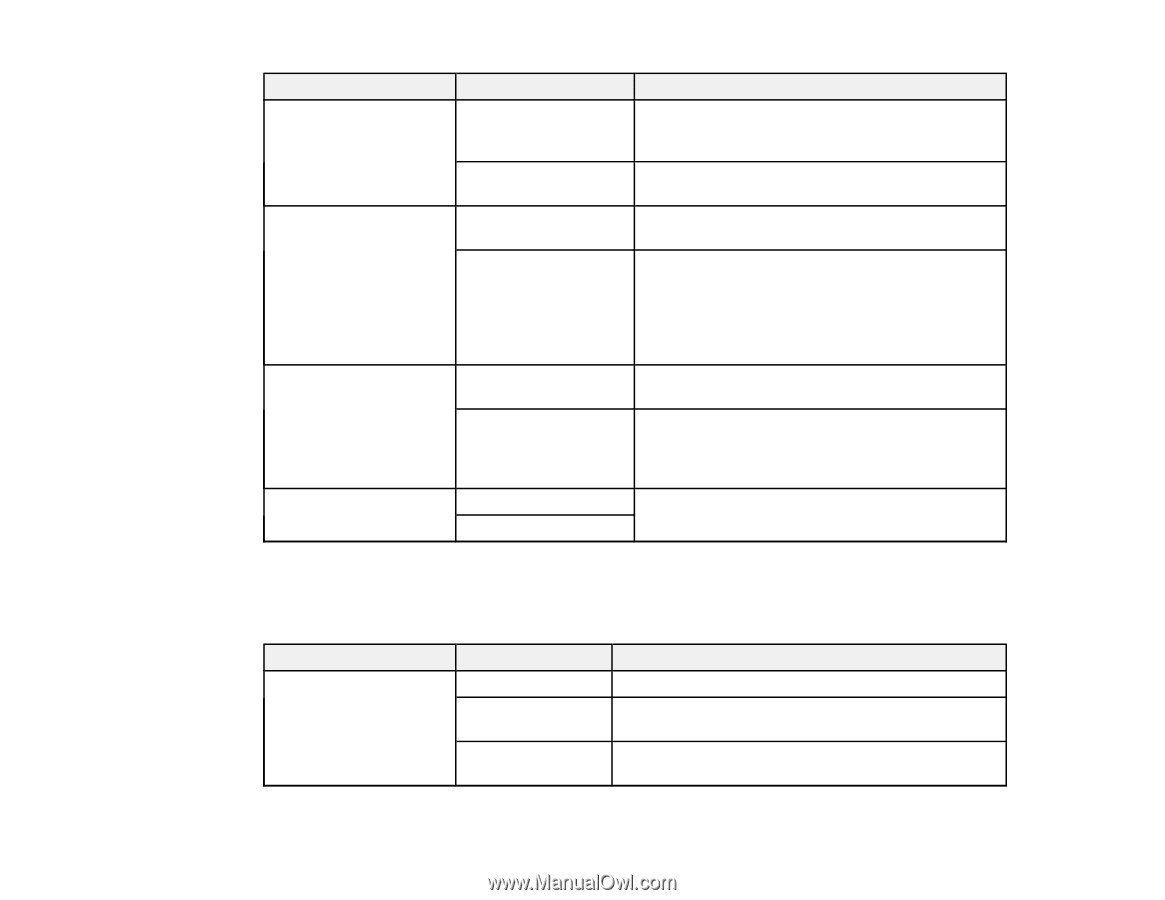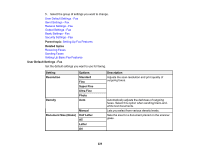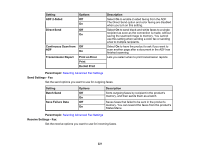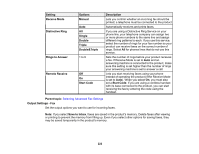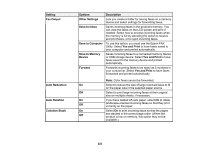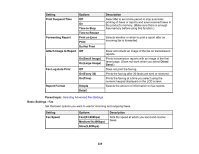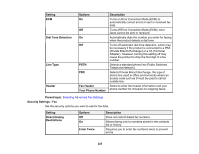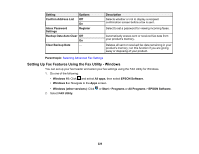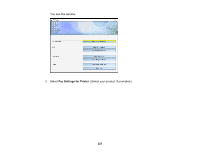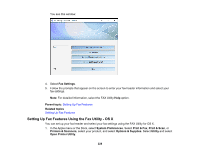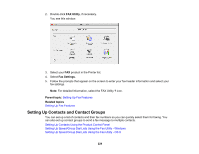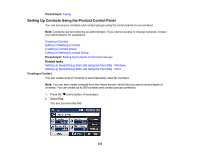Epson WorkForce Pro WF-M5694 User Manual - Page 225
Security Settings - Fax, Your Phone Number
 |
View all Epson WorkForce Pro WF-M5694 manuals
Add to My Manuals
Save this manual to your list of manuals |
Page 225 highlights
Setting ECM Dial Tone Detection Line Type Header Options On Off On Off PSTN PBX Fax Header Your Phone Number Description Turns on Error Correction Mode (ECM) to automatically correct errors in sent or received fax data. Turns off Error Correction Mode (ECM); color faxes cannot be sent or received. Automatically dials the number you enter for faxing when the product detects a dial tone. Turns off automatic dial tone detection, which may be necessary if the product is connected to a PBX (Private Branch Exchange) or a TA (Terminal Adapter). However, turning this setting off may cause the product to drop the first digit of a fax number. Selects a standard phone line (Public Switched Telephone Network). Selects Private Branch Exchange, the type of phone line used in office environments where an access code such as 9 must be used to call an outside line. Select to enter the header information and your phone number for inclusion on outgoing faxes. Parent topic: Selecting Advanced Fax Settings Security Settings - Fax Set the security options you want to use for fax data. Setting Direct Dialing Restrictions Options Off On Enter Twice Description Does not restrict dialed fax numbers. Allows faxing only to numbers stored in the contacts list or history. Requires you to enter fax numbers twice to prevent errors. 225