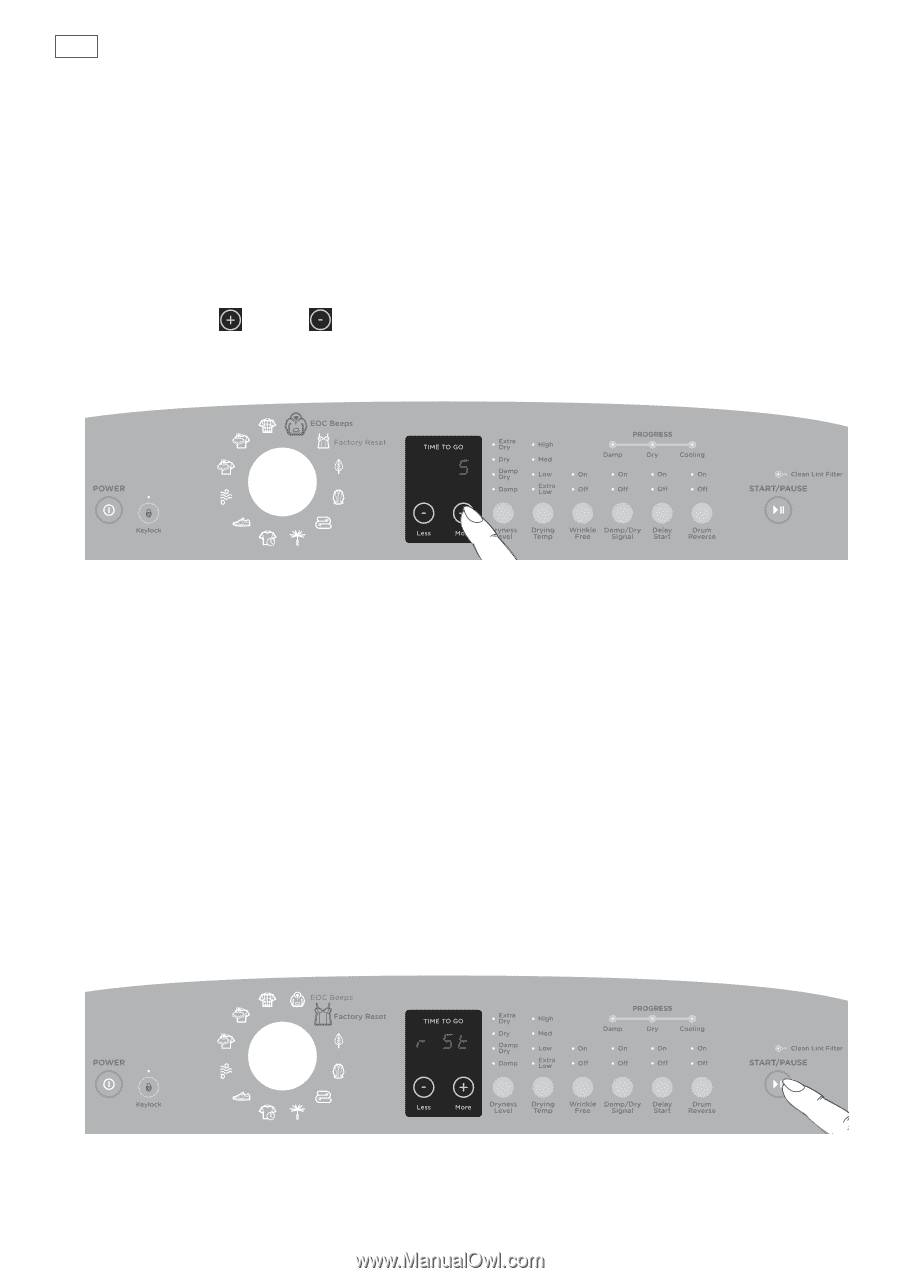Fisher and Paykel DE7027P1 User Guide - Page 74
End of cycle beeps, Factory reset
 |
View all Fisher and Paykel DE7027P1 manuals
Add to My Manuals
Save this manual to your list of manuals |
Page 74 highlights
72 Changing pre-set options End of cycle beeps The beeps signalling the end of the cycle can be set to O (no beeps), 5 beeps or 15 beeps. The default setting is 5 beeps. To modify the number of beeps sounding at the end of the cycle: 1 Enter Option Adjustment mode (refer to page 71). 2 Select the HEAVY cycle. 3 Touch the MORE or LESS buttons to increase the number of beeps, or for no beeps to sound at the end of the cycle. 4 Touch POWER to save your settings. Fig.54 Adjusting the end of cycle beeps Factory reset You can reset your dryer to the default settings it left the factory with. To reset your dryer to its factory settings: 1 Enter Option Adjustment mode (refer to page 71). 2 Select the DELICATE cycle. 3 The display will show "rSt". Touch the START/PAUSE button for three seconds to reset your dryer to its factory settings. Note: this action will reset the dryer to the default settings, exit Option Adjustment mode and power off your washer. Touch POWER to exit if you do not wish to reset your dryer. Fig.55 Resetting back to the factory settings Remember, to save changes and exit from the Option Adjustment mode at any time (ie return to normal operating mode), touch the POWER button.