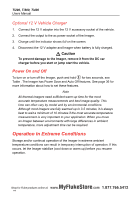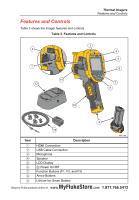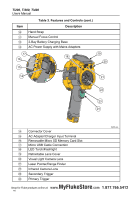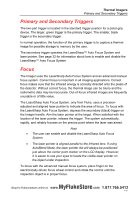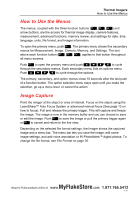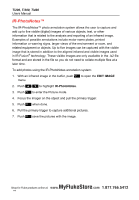Fluke Ti200 Manual - Page 17
Features and Controls
 |
View all Fluke Ti200 manuals
Add to My Manuals
Save this manual to your list of manuals |
Page 17 highlights
Thermal Imagers Features and Controls Features and Controls Table 3 shows the Imager features and controls. Table 3. Features and Controls 3 2 4 5 Ti200 IR FUSION TECHNOLOGY 1 6 11 12 7 8 10 9 13 hie01.eps Item Description HDMI Connection USB Cable Connection Microphone Speaker LCD Display Power On/Off Function Buttons (F1, F2, and F3) Arrow Buttons Lithium-ion Smart Battery MyFlukeStore Shop for Fluke products online at: www. .com 1.877.766.541112

Thermal Imagers
Features and Controls
11
Features and Controls
Table 3 shows the Imager features and controls.
Table 3. Features and Controls
Ti200
IR FUSION
TECHNOLOGY
11
10
9
6
7
8
4
5
12
13
3
1
2
hie01.eps
Item
Description
HDMI Connection
USB Cable Connection
Microphone
Speaker
LCD Display
Power On/Off
Function Buttons (F1, F2, and F3)
Arrow Buttons
Lithium-ion Smart Battery
Shop for Fluke products online at:
1.877.766.5412
www.
MyFlukeStore
.com